Video has become a very big deal, particularly on social media. If you’re still only posting plain text tweets and status updates, you’ve fallen far behind the times. And yes, if you’re only posting static pictures, you’ve got a lot of catching up to do too. Plain text status updates and pictures definitely still have their place, but you definitely need to include video as part of your overall social media plan.
And this is true even if you have no interest in launching a YouTube channel or putting together a regular vlog. Video should be just as much a part of your strategy on Twitter, Facebook and Instagram as the rest of your content. And while you certainly can invest in more expensive equipment, the smartphone you already own is already a remarkably powerful content creation tool.
But if you’ve only been using the default camera app on your phone, you’re still cutting yourself short. Stand out from the crowd with greater creativity and originality and leverage one or more of the free Android apps listed below.
Time Spirit
Depending on the smartphone that you own, the skinned version of Android may include a camera app that supports time lapse. Whether or not this is the case, Time Spirit by TimeLapse Studio is worth picking up. The app consists of two main functions.
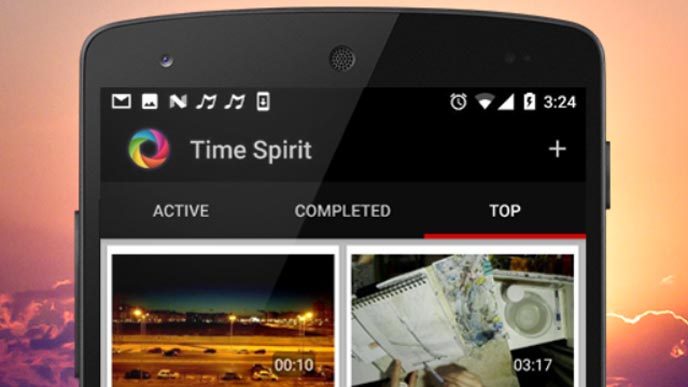
You can record a regular video time lapse where a frame is captured every few seconds. You can define the interval (from as low as once every second) and the video resolution via the simple settings. The other option is what they call Photo Lapse, which is perfect for shooting changes over multiple days. You’ll want to keep your phone plugged in for that, of course. In both cases, though, your screen will automatically dim to reduce battery consumption and other concerns.
The app is completely free with no ads. The videos are automatically exported to your phone’s gallery and can also be reviewed within the app itself.
Microsoft Hyperlapse
As great as Time Spirit is for recording time lapses, it means that you need to plan ahead if you want to have the visual dynamic of a “sped-up” video. What if you already recorded a regular video and you want to adjust the speed after the fact?

An excellent tool for that is Microsoft Hyperlapse. Yes, it is completely free and what’s great is that while you can shoot new time-lapse videos from within the app, you can also import existing videos to transform them into hyperlapses themselves. Adjust the speed anywhere between 1x and 32x the normal speed, saving the resulting video in either 720p or 1080p if your device supports it.
Got a shaky video? Choose the 1x option and Hyperlapse will attempt to stabilize your video without creating a time-lapse, all while retaining the existing audio track too.
ADV Screen Recorder
I’ve written before about how you can easily record a screencast on your computer using a program called OBS, or Open Broadcaster Software. This is excellent for tutorial or walkthrough type content. And you can do exactly the same thing on your Android smartphone using an app called ADV Screen Recorder.
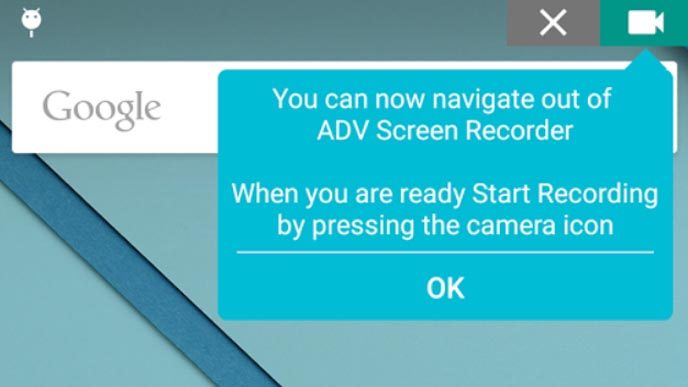
This app does exactly what it sounds like it does, all without intrusive menu options obscuring the screen while you record it. You don’t need to root your phone to use it and the app will easily record everything that you see on your Android smartphone. What’s cool is that you can even “draw on the fly with your favorite color.”
Once you’re done recording, you can export the video if you’d like to include it as part of your YouTube videos or for posting on whatever social network you’d like. You can trim the video from within the app too.
Quik by GoPro
Got a whole bunch of clips but don’t want to bother with compiling them together into something compelling and interesting yourself? Even if you don’t have a GoPro action camera, you can use the company’s Quik mobile app as a free video editor.
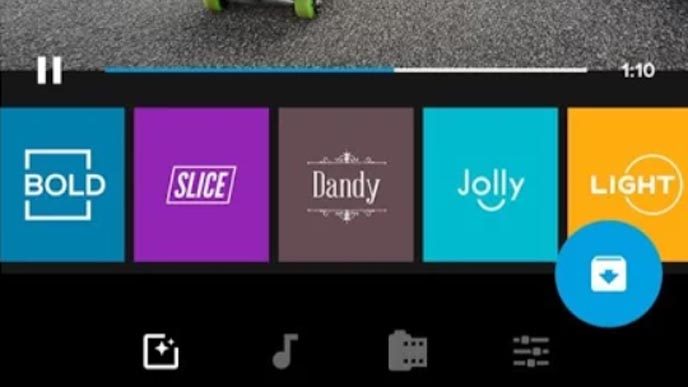
All you need to do is select the photos and videos on your phone that you wish to include, choosing between several different artistic styles and even choosing the music. The story can be further customized with text and the app will take care of adding transitions and effects, all synchronizing automatically with the music.
The app allows you to add up to 75 photos and videos to a project, including those saved on your phone, as well as what you have stored in Google Photos, Dropbox, GoPro Plus and GoPro Quik Key. You can let the app make its own smart cuts or you can add “highlights” to ensure certain moments are included.
Don’t feel limited just because you “only” have a smartphone for shooting video. With apps like these, creativity is a breeze.