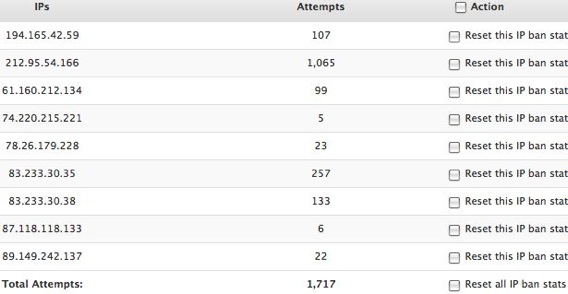I thought I would give a little update on the WP-Ban Wordrpess plugin. As you know, I installed the plugin three days ago and used it to ban IPs that kept showing up over and over again in the Akismet spam folder.
At first, I was over zealous in my use of WP-Ban. I added every single IP that showed up in Akismet. However, I have since limited the ban to IPs that show up more than once because I received a few emails from readers asking why they were getting a “Die Spammer! Die!!” message.
If you get a spam from one IP but then no more, then chances are the spammer is using a shared IP or proxy. Banning that IP could result in legit readers not being able to access your blog. Multiply spam messages from the same IP is a good indication that the spammer is using a dedicated server to unleash their spam. Adding that IP to WP-Ban is a sure way to lock him out. Here are the ban stats after three days of use.
Since installing WP-BAN, the plugin has prevented over 1,700 spam comment attempts on my blog. That’s 1,700+ comments I don’t have to check through in the spam folder. Instead of checking hundreds of comments in the spam folder each day looking for the one or two legit comments, I only have to check about dozen a day now.
A few people have commented that WordPress has IP ban built in. The problem with the WordPress setup is it marks those IPs as spam and send whatever comments that come from those IPs into the spam folder. WP-Ban prevents the spammer from accessing your blog. Therefore they can’t leave a comment. That saves you time when checking the spam folder.