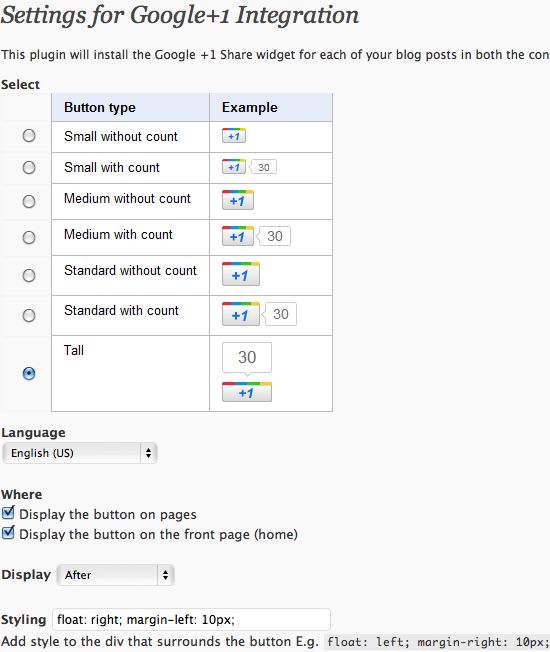Google recently introduced the +1 button as an answer to the Facebook Like button. However, Google +1 can have way more implications to your blog than Facebook Like. +1 is the future of Google search. By allowing users to give their stamp of approval on a site or search result, Google will be able to deliver a better user experience.
What all this means to you as a blogger is you need to add a +1 button to your blog immediately. The more people you get to +1 your post, the higher you could potentially rank for it. There are two ways to add a +1 button to your WordPress blog. The first involves a lot of code editing and hair pulling. However, the second method is pretty painless.
Install The Google +1 Button WordPress Plugin
Google +1 Button for WordPress Plugin allows you to easily add the Google +1 button your WordPress blog. The plugin offers a nice selection of +1 buttons to use and some even includes counter so you can how many readers +1 your posts. I went with the tall button layout because it better matches my blog.
Installation of the +1 Button plugin is extremely easy. Just upload to your WordPress plugins folder and activate it. Now the trick is to get everyone to +1 your post. You can help me out hitting +1. 🙂