Google has been making a lot of changes to their algorithm and web developers have been getting notified with manual penalties. It’s important to mention that Panda and Penguin were introduced to clean up the web, improving the overall user experience. For example, Google targeted aggregated websites with thin content and those with unnatural link building patterns. There’s been much debate over what classifies as unnatural so I’ve decided to put this quick guide together. Next, if you have been hit with a penalty, you’ll be able to view the status by logging into your Google Webmaster Tools and then clicking on “Manual Penaltiesâ€.
Let’s go over “3†types you should pay close attention to…
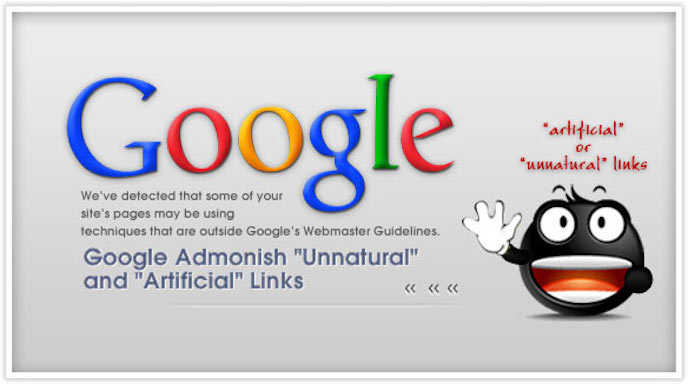
Unnatural from Site
This penalty is considered a harsh penalty and if corrections are NOT implemented right away, you can be removed from the SERP. For example, this message reflects unnatural link building patterns from your website to an external source. This essentially means you’re NOT following Google’s link building guidelines and you’re given a warning to make changes right away. You’ll receive a message outlining what’s been found, usually consisting of either a “partial†or “site-wide†warning. Here’s what each represents…
Partial means the warning reflects just the page or couple of pages. You’ll be given a breakdown of the pages so you can make the necessary changes. Next, a site-wide warning means unnatural link building has been seen throughout the website and you have to make major changes to your website structure, usually involving a complete overhaul.
Here’s the issue,
Google will provide a breakdown of the page, but NOT show you what links are unnatural so it’s your duty to go through each one. Many times, it’s the amount of links on a page using the same keyword. I would start by adding a “no-follow†attributes then attempting to clean-up the page before resubmitting.
Unnatural to Your Site
These are links pointing to your website and you’ll be given a warning within your GWT account. You have more control over these types of warning because it’s as easy as cleaning up the link profile using the Google Disavow tool. You’ll automatically know if the warning makes sense if you used software to build links or bought unnatural links from a supplier. These are all considered unnatural and should be taken seriously because they can hurt your rankings. If Google ranks pages depending on their quality, then purchased links are MOST probably coming from websites with a low quality reputation. Next,
Even though some links were built to your website without your knowledge, this warning is on the lower part of the spectrum. However, you have an easy way to clean up your profile by using the Google Disavow Tool. Start by logging into your GWT account and then clicking on “Links to Your Site†under the “Search Traffic Tabâ€. Download all the links and go through them one by one, checking for the quality. If you’ve been in the industry for long enough, you’ll be able to tell when a site is unnatural and the link is low quality. Follow the Google Disavow guidelines on how to submit links to the tool and Google will remove them. Follow the instructions within the manual penalty so resubmit your website to Google for a review. You’ll be provided with a link to Google, where you can submit your “reconsideration requestâ€.
Unnatural Impact Links
These are links pointing to your website from an external source and are known as “Impact Linksâ€. They are very similar to the ones discussed above but there is much debate over if you have any control. For example, Google could have detected unnatural links to your page and knows you have no control over them. Next, they’ll simply just disregard the links going forward and you don’t need to do anything going forward. However, if you have some knowledge of where these links are coming from, you might want to submit them using Disavow going forward. There is also much debate over whether this effected your rankings in the SERP’s. Because you have limited control over “impact†links, you might not be able to do anything, but this doesn’t mean you can’t try to find the problem using some advanced tools.
In the message, you’ll notice a line stating Google is taking direct action against the site, instead of it as a whole. Make sure you read the message clearly and do what’s necessary. Google is great at providing a detailed explanation when sending a penalty message.