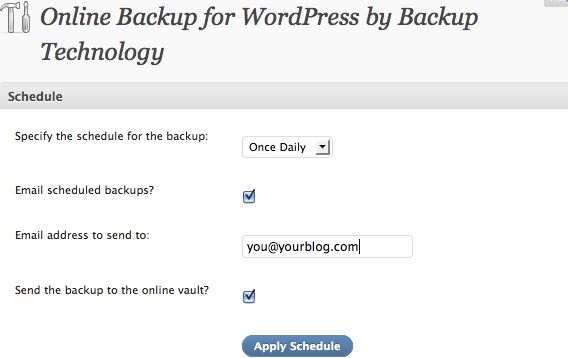Backup Technology has created a new plugin for WordPress that allows you to securely backup your WordPress database online. While there are quite a few plugins that can backup your WordPress data, none of them offer an online solution, until now.
For many of you, blogging is a money making business and that means you must protect it in case something bad happens (this is true even if your blog doesn’t make money). This means having a backup solution in place. The Online Backup for WordPress plugin can not only backup your WordPress and email you a copy, it can also back up the data onto Backup Technology’s secured servers.
Backup Technology offers 50MB of free secured server space with the plugin. In this day and age of TB size drives, 50MB may not seem like a lot but it’s more than enough for most blogs. My blog, which has over 3,000 posts and 160,000 comments, consumed only 23MB of space. I still have a long ways to go before I reach the 50MB limit.
Five Steps to Total Protection
- Download the plugin here.
- Upload the plugin to your blog using the Plugins > Add New > Upload feature in your WordPress Dashboard.
- Register for your 50 MB of free space on Backup Technology’s backup portal.
- Configure your plugin to enable encryption and provide the login details of your online account by clicking Change Settings on the Tools > Online Backup page.
- Schedule your backup by clicking Change Schedule on the same page
Online Backup for WordPress allows you to schedule your backups every hour, twice a day or once a day. Backups can be emailed to you, sent to the backup portal or both. As I’ve stated, Backup Technology provides 50MB of free storage space. When it is reached the oldest backups will be removed to make space for the newest, so you will always have the latest backups available. Each time a backup is added, Backup Technology sends you a notification email.
At the moment, Online Backup for WordPress backups your database. Future versions will add backup for plugins and themes. This is the best backup solution I’ve found for WordPress so far. Having a copy of my database on my computer as well as on a secured server in the clouds just adds to that extra piece of mind. And best of all, it’s free!