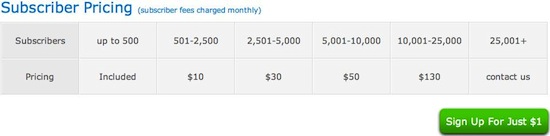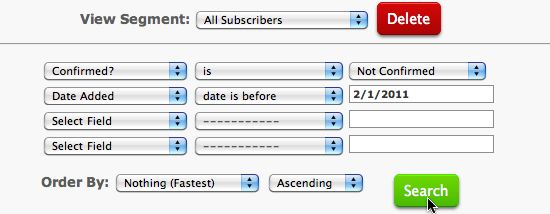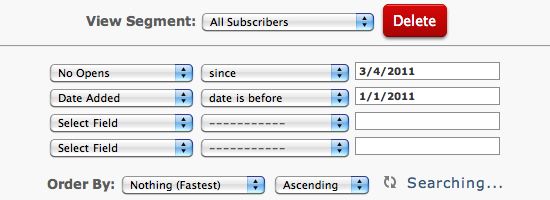I received the following email from Jeffrey Von Stetten about the list service provider cost. I will be answering this question in an upcoming lesson of IM John Chow. However, I figure I will post the answer here to give you an example of the level of quality teaching you’ll experience when you sign up for my new video course.
I had a quick question: since building a huge list is crucial to making good money online, how do you keep your email service provider costs down? Every place I’ve looked seems like they cost a fortune to use for a list that’s barely even 100,000 people. If you have any suggestions for providers please let me know.
Everyone wants a big email list because they think the bigger the list, the more money they make. They seem to forget that the bigger the list, the more it cost to maintain. What’s more important than the size of the list is the quality of the leads and the cleanness of the list. To maintain high quality leads, you must keep your list clean. This has the added benefit of saving you money.
You see, Aweber and most email service providers, charge you based on total subscribers. So if you have 450 people on your subscribed list and 100 on your unsubscribed, you have a total of 550 subscribers even though the 100 unsubs will never get your email. What’s more, you will be billed for 550 subscribers.
This will push you into the next price bracket. By not removing the unsubs, you end up paying an extra $10 for nothing. If you remove the 100 unsubs, you’ll be back in the first price tier. Here’s a video I did a few years ago on how to remove unsubs.
If you have a large number of unsubs then the method in the video will take too long to do. In that case, you just click the “Live Chat” button in your Aweber control panel and ask tech support to do it for you.
Removing unsubs is the most obvious way to clean your list and maintain quality of leads. However, it’s only the beginning. Most email marketers don’t clean their list beyond removing unsubs because of ego. They want to show a nice big subscribers number and say list is bigger than your list. However, it’s much better to have a super clean list of 10,000 high quality leads than an unclean list of 100,000 low quality leads. It’s also a lot cheaper.
Here’s three more things you need to do to keep your list super clean, keep your leads super hight quality, and keep your email cost low.
1 – Remove The Not Confirmed
Many people enter fake email addresses hoping there’s no double opt in so they can get whatever free incentive is behind the squeeze page. When they see a page asking to confirm instead, they just abandon the page.
Aweber requires all subscribers to double opt in to your list. That means they must confirm their email address. This is the main reason why Aweber has the best delivery rate in the industry. They will not send a broadcast message to a subscriber who hasn’t confirmed his/her email.
The not confirmed emails will count towards your total subscribers but will never receive any email from you. This is also a very low quality lead. To keep your list clean and your billings low, you should remove subscribers who are not confirmed. Here’s how to do that.
Choose “Search” from the “Subscribers” tab in your Aweber control panel. This will bring up the segment search box. The field you’re looking for is “Confirmed?”
This will produce a segmented list of all subscribers who have not confirmed their email. You should combine this search with a search by “Date Added†to segment out the people who have recently subscribed but may not have time to confirmed yet. Generally, if someone hasn’t confirmed within a week, he’s not going to.
When aweber produces the list, click the erase box and delete the names. If there are too many names, then click the live chat button and have the Aweber tech do it for you.
2 – Remove The undeliverable Emails
Like unconfirmed emails, Aweber can not deliver emails to addresses that are undeliverable. The emails become undeliverable for number of reason, but the main points is, the person will never receive your email but you’ll be charge for it.
The process for removing undeliverable emails is the same as removing unconfirmed emails. Choose “undeliverable” from the segment search feature, and then delete the resulting list.
3 – Remove People Who Don’t Open Your Emails
This little trick is great for removing people who use throw away email addresses. Many people use a secondary email address for Internet offers. They sign up and confirm with that second email in order to get the freebie, but then never open any other broadcasts.
*Please note: This only works if you’ve been sending your broadcasts with Aweber stats enabled.
Do a search of your subscribers using the “No Opens” option. This will produce a segmented list of subscribers who have not opened any email since the date you specified. Like the not confirmed, you should combine this search with a search by “Date Added†to make sure you’re only looking through people who have been on your list for a while. You wouldn’t want to group a new subscriber, who just got your first email but hasn’t had time to open it, in with someone who signed up to your list a year ago and hasn’t opened any emails in 6 months.
Instead of erasing the No Opens like you did with the Not Confirmed, you should give leads one last chance (or maybe a few chances) to respond. While most no opens are secondary emails that are never checked, there will be some subscribers who just stop opening your emails for one reason or another. This is your chance to “reactive” them.
The Reactivation Campaign
Create a broadcast (or a series of broadcasts) to try to get non-engaged subscribers to start responding again. Many retailers use coupons or discounts to try to re-engage email subscribers. You could do this, or offer a free report or some other compelling incentive to get them clicking again.
At the conclusion of your reactivation campaign, delete all subscribers who didn’t respond. No sense in having someone on your list who doesn’t want to be there.
By performing weekly (or daily) deletion of the unsub, undeliverable, unconfirmed and no opens, you keep your list super clean and responsive. You won’t be able to brag about your list being bigger than the guy next door but you’ll have a far more responsive list and you’ll be saving money by keeping your list cost down. I’ll take that over bragging rights any day!
Test Drive Aweber for Only $1.00
Aweber offers a $1 trial account for all new customers. The account is just like a normal Aweber account and includes unlimited email campaigns, newsletter, broadcasts and follow ups. It’s a great way to test drive Aweber to see what it can do for your blog. Your satisfaction is guaranteed. If you find that having an email list is not for you, contact Aweber within 30 days and they’ll give you the $1 back.
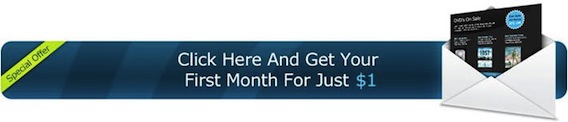
IM John Chow – Learn How To Really Make Money with Email Marketing