Thanks to a new partnership with Kontera, many new publishers are able to run a new ad revenue source that used to be available to high traffic sites only. I see that many readers have applied and was approved to run ContentLink on their sites and that is good news. Now we come to the next step: how to do we make maximum money with it?
Kontera ContentLink needs about a week to learn your site and optimize for it. When I first placed ContentLink on this blog, the eCPM was just 91 cents. It’s now running at over $3. In addition to giving Kontera time to optimize, there are other things you can do to get maximum income from this program. Here are some tips to follow.
Make Sure Other Ads Don’t Block The Links
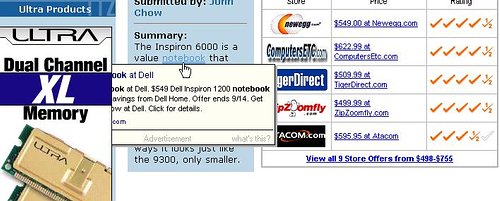
When I first set up Kontera on The TechZone, a flash banner from Ultra blocked the ContentLink ad. This is a common problem with flash ads. If you have any banner that blocks off the Kontera ContentLink, then get that fix. If people cannot read the full ad, they will not click on it.
Keep ContentLink To The Content Body

Kontera ContentLink works best if the linked keywords are in the content body. Headers, side bar, footer, etc should not be highlighted. You can control what parts of your site gets spidered by Kontera by using the following div tab.
<div class=KonaBody>The content you want Kontera to consider for ContentLink goes here.</div>
You can edit your site template to add opening div at the start of the article and then closing div at the end or you can add the tag on a post by post basis. This will keep Kontera ContentLink where it should be – in your blog content.
Prevent Headlines From Being Linked
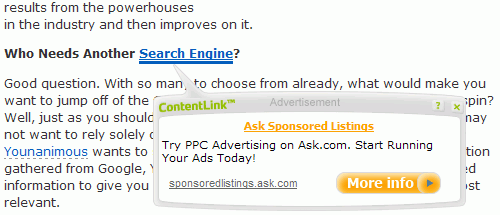
Ideally, ContentLink should only link body text. However, there are times when Kontera will link a headline. Some bloggers may not mind this but I like to keep my headlines link free. To prevent ContentLink from turning your headlines into a link, use the following ContentLink text filter span tag.
<span name=KonaFilter>Content placed here does not get spider for
ContentLink</span>
By using the div tag to keep ContentLink in the article body and span tag to exclude headlines (or sections you do not want spidered), you will start to maximize your Kontera revenue.
Make Kontera Links The Same Color As Normal Links
This is the same as blending Google AdSense. Making the ContentLink color the same as normal links will increase the click rate. This is not a hard and fast rule however. You may want to mix it up a bit and try a contrasting color and see how that does.
You can change the ContentLink color in your Kontera ad codes. The line which controls link color is var dc_AdLinkColor=’#xxxxxx’. Just change the x to your link color name or HEX code.
Add Kontera ContentLink To Your Blog
If you haven’t signed up for Kontera ContentLink, what are you waiting for? It’s a great opportunity for lower traffic sites to take advantage of a revenue source that is only available to high traffic sites. Fill out this application and enter “John Chow Kontera partnership†into the Comments field. The application is sent to my personal account representative. He will approve you based on your blog content and not your traffic level.
