Since John has been talking about time-saving things to do recently, I wanted to share with everyone one of my favorite time-saving tips – listening to Podcasts! In my case, I have podcasts that I subscribe to like Twit with Leo Laporte and the Nightly News with Brian Williams. Every morning, my iTunes automatically downloads the latest episodes of these podcasts and then it automatically syncs with my iPhone, so when I’m ready to leave in the morning, I have everything nicely updated and ready to listen to. From sitting in LA traffic to taking a ride on the train to waiting for everyday appointments, I have been able to find time to listen these podcasts throughout the day so to best utilize my time.
So, how are John Chow readers suppose to take advantage of this technology to help them make even more money online?
Well, if you’ve been blogging for a while or even if you’re new to the game and want to start establishing yourself as an authority in your field, a podcast is a great way to help market and distribute your content to the masses. The more people you can get to your website, the more likely you’re going to be able to monetize your blog into something substantial. In this post, I want to show you how easy it is to get a podcast up using a Mac and a wordpress blog.
I’m going to assume that you already have an idea of what kind of podcast you would like to create. For this post, I’m going to post a example podcast (where I basically read this post), for a brand new collaborative blog I’ve been working on with a few friends Greg Morgan, Nate Whitehill and Ms. Danielle called Slightly Famous Blogs.
This is what you’re going to need for this example to work for you:
- Apple Computer – Preferably a new iMac or Macbook which have built-in mics
- Garageband – comes packaged with the Apple iLife Software package.
- WordPress Blog
Let’s get started
1 – Open Garageband and select “Create New Podcast Episode.” You’ll be prompted to save your project, so name it and put it somewhere you’ll remember.


2 – You should be on the fancy page with all the buttons. You’ll want to click either the male or female and then press record when you are ready to record your show.
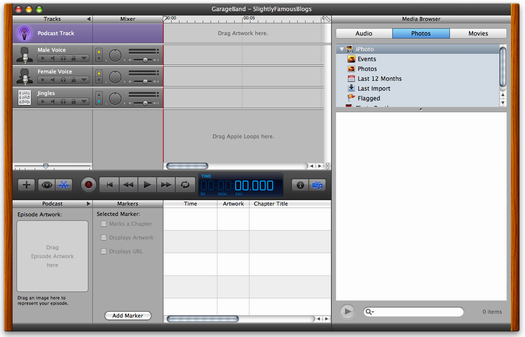
Press Record

3 – Now that you have finished recording your show, you have the option of adding some jingles to it using Garageband’s library of music to give your show that extra boost of energy.
Press the Jingle Button

Then Select a Jingle to put into your podcast

4 – Next, you’ll want to save this project and export it as a MP3 file. Just go to “Share” and then click on “Export Podcast to Disk.” Compress with the mp3 encoder and select “High Quality ” as your audio setting. I find these settings to be the best sounding podcasts as compared to others.

5 – To publish this onto your wordpress, you will have to download and activate one of the best plugins I’ve ever seen – PodPress. It’s such a robust system that it really deserves it’s own post, but feel free to play around with it after you install the plugin.
6 – Create a new category in your wordpress blog. In this example, I will call my category “podcasts.”

7 – Create a subfolder under your domain called “podcasts” and upload your podcast mp3 file into the new folder.

8 – Select “Write” in your WordPress dashboard and give your post a title and a brief description. Then scroll down to the Podpress section and fill in the information as seen below. You can see an example of a post here:
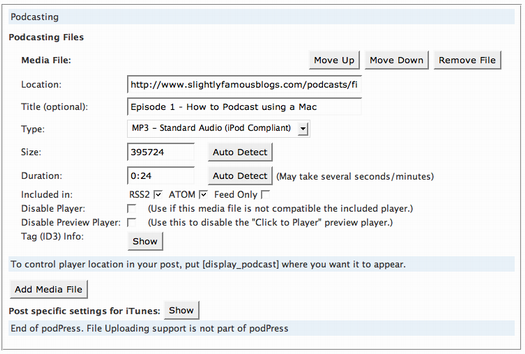
9 – Publish your post under the newly created “Podcasts” category and this is what what you get (Notice the Play Button):

10 – To view your feed, go to your Podcasts Category and add “/Feed/” to the end of the url as seen below:
The new SFB Podcasts URL – www.SlightlyFamousBlogs.com/news/podcasts/feed/
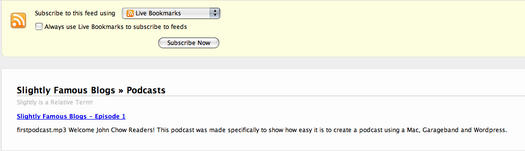
There you go, you now have a podcast url that your users will be able to subscribe to and listen to any time they would like. Now that you see how easy it is to create a podcast, what kind of ideas are running through your heads?
Can’t wait to hear all your new podcasts!