It seems my post about the Exchange Ads system by Performancing Ads raised as many questions as it answered. People are excited about the possibility of making money and getting free ad exposure on the new ad network. However, they’re confuse as to how to set up the exchange and how to book their exchange ads on other sites.
Performancing Ads really does need to improve their FAQ and add more details on how their system works. I’m sure they will be doing that soon, if they’re not doing it already. Their number one concern was to get the network up and running. In the mean time, their lack of detail information is allowing me to write some great exclusive content. 😈
How To Set Up Exchange Ads
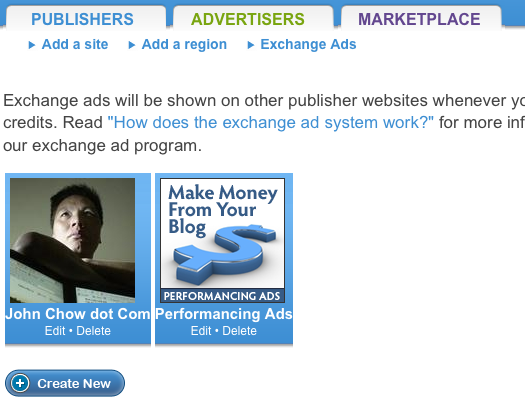
Setting up an exchange ad is the same as booking your own ads. In the Publishers section of the Performancing Ads control panel, click on “Exchange Ads” and then the “Create New” button. Select your 125×125 button to upload, enter the URL where you want to ad to point to and choose the categories that best fit the ad and hit save. That’s it.
You can upload as many exchange ads as you want. You don’t need to limit the ad to your own blog either. If you wish to promote something else, you are free to do that. In my above example, I am running my blog ad and a Performancing Ads referral ad in the exchange. Performancing Ads will rotate the ads evenly among my credits.
How To Book Exchange Ads
You do not have to book where your exchange ads shows up. This is all done automatically. The Performancing Ads software finds the best matches for exchange ads based on the ad category and the site category. Once you’ve uploaded your button, the system will take over and exchange your ads with the most targeted sites.
Since Performancing Ads gives every new publisher who signed up 2,500 exchange ads credit, everyone should be taking advantage of this by uploading an exchange ad. If you haven’t uploaded an ad yet, I recommend you do so now.
