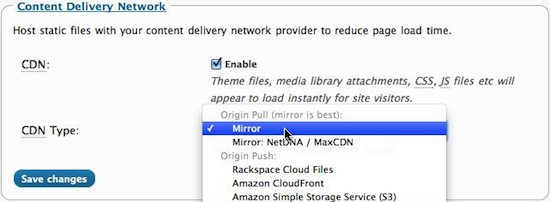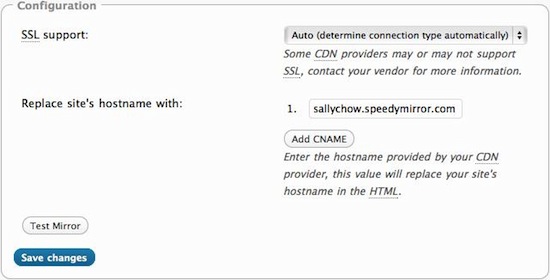One of the best way to speed up the load time of your blog is by using a Content Delivery Network or CDN. What a CDN does is distribute your blog content to hundreds of servers around the world instead of just one.
With normal web hosting, your blog is housed in a single shared or dedicated server. Most web hosts try to locate their data centers to be as central to as much of the population as possible. For example, HostGator has their headquarters in Florida but their servers are in Texas. This provides good load time for the majority of readers from the United States but doesn’t do much for readers further away or on the other side of the world. A Content Delivery Network fixes this problem.
By bringing your content closer to your readers’ connection point, your blog will have much quicker load times, superior scalability, and guaranteed uptime. A faster loading site not only makes your visitors happy, it will also help you rank better with Google. Search engines like Google now take into account a site’s load time when ranking. Everything else being equal, a fast loading blog will rank higher than a slow loading blog.
How To Get a CDN for FREE
Until recently, only big sites used Content Delivery Networks because they were quite expensive. However, with advances in technology, it is now possible for even the smallest blog take advantage of the increased speed potential offered by a CDN. Thank to a service call Speedy Mirror, you can now get it for FREE!
 Speedy Mirror is just that. The service takes the content of your blog and mirrors it across a network of servers around world. This ensure that no matter where you readers are, they will be getting the quickest load time possible. The best thing about the service is you can try it for free.
Speedy Mirror is just that. The service takes the content of your blog and mirrors it across a network of servers around world. This ensure that no matter where you readers are, they will be getting the quickest load time possible. The best thing about the service is you can try it for free.
With Speedy Mirror, you can set up a CDN for your blog for free and use the service for up to 50GB of data transfer. Depending on how much data your blog consumes, this can last you from ten days (my blog) to over a year (Sally Chow dot Com)! Once the 50GB is used up, you can stop using it or you can purchase more data at only 3.5 cents per gig. This is the lowest CDN price I’ve found on the Net (MaxCDN starts at 9.9 cents per gig).
How To Set Up a Speedy Mirror

Sign up for a free account at Speedy Mirror. Once you confirm your email address, you’ll be able to log into the control panel and set up a new mirror. You can set up as many mirrors as you like for as many blogs as you like. Just click the Mirrors link and then click the Add New Mirror button.
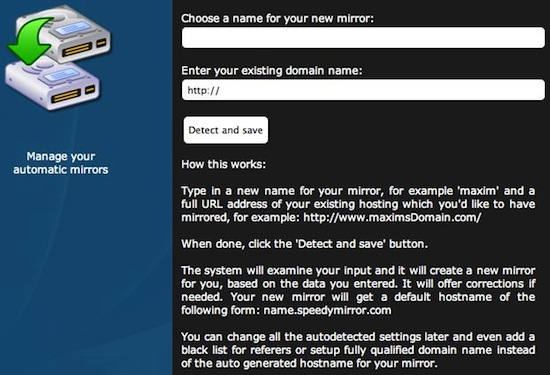
Give a name for your new mirror and enter the URL of your blog then hit the Detect and Save button. Within a few seconds, your mirror will be ready to use. Your blog content will be replicated at mirrorname.speedymirror.com. If you wish to keep your domain name you can set up a CNAME DNS record to point to Speedy Mirror. This is what I did with my blog. My mirror is at cache.johnchow.com.
Install W3 Total Cache
After setting up your mirror, the next thing you have to do is install W3 Total Cache. W3 Total Cache offers transparent Content Delivery Network integration. Even if you don’t plan to use a CDN service, I recommend you install W3 Total Cache on your blog anyway (it’s included with my free WordPress installation service). It’s the best caching software for WordPress that I’ve ever used.
From the General Settings of the W3 Total Cache control panel, enable CDN and choose Mirror as the CDN Type. Save the changes then go to the CDN Settings page and scroll down until you get to Configuration.
Enter the URL to your Speedy Mirror blog and click Add CNAME. Click the Test Mirror button to make sure it’s working then save the changes. Your blog is now mirrored around the world!
Before and After Test Results
Using the Website Speed Test tool at iWeb Tool, I was able to run some before and after speed tests on Sally’s blog.
Before CDN

After CDN

Speedy Mirror was able to make Sally’s blog load twice as fast as before. Results with more graphic heavy blogs are even greater. This is the result that Zac Johnson was able to achieve with his CDN installation.
Before CDN

After CDN

As you can see, the performance difference between no CDN and CDN is HUGE.
Because Speed Mirror is free to start, there is absolutely no reason why you should not use it. Setting up an account is free, the first 50GB of data is free and W3 Total Cache is free. This is by far the best free way to speed up your blog to every reader no matter where they are in the world.
Speedy Mirror Affiliate Program – Earn 10% for Life
Anyone who signs up for a Speedy Mirror is automatically eligible to be part of their affiliate program.
Refer new customers to speedy mirror and you’ll receive 10% of all purchases they make for life. After you sign up for a Speedy Mirror account, you’ll get access to the affiliate aera where you can check your stats, get your link code, find the amount of users you referred and how much you made. Unpaid earnings are sent at the end of the next week.
This affiliate program should be very easy to promote. Since the CDN is free, you should get a very high conversion rate. You won’t make anything for referring a new sign up but once the 50GB of data is used up, the odds are very high that the customer will buy a data block and that’s when you’ll make the money. Once they get use to the faster speed that Speedy Mirror brings, it’s hard to go back. And because the Speedy Mirror affiliate program pays for life, it’s a great way to build up your passive income. You know how much I love passive income!