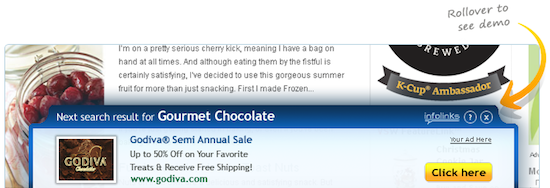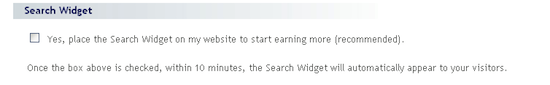Infolinks, the leader in in-text advertising, has released a new Search Widget feature to their network. This will help increase the revenue that publishers are already making with Infolinks.
We are pleased to announce the official launch of the Infolinks Search Widget!
Search Widget targets only visitors arriving to your website from a Search Engine (such as Google, Bing, Yahoo and others.) Our new widget will appear for those visitors only, and will present them with ads related to their search. It’s a guaranteed click magnet!
How Search Widget Works
Let’s say the term “Gourmet Chocolate†is entered in a Google Search and the visitor arrives at a website empowering Infolinks Search Widget. Then the following banner unit will appear at the bottom of the page:
Infolinks’ smart algorithm powers this new Search Widget, but because of the nature of the new “click magnet†you can expect even better results. Search Widget targets organic traffic, and delivers ads pertaining exactly to the search term that brought visitors to your website.
Implementing Search Widget
There’s nothing you need to do to add Infolinks Search Widget to your blog. If you’re already an Infolinks publisher, Search Widget will be automatically enable in your account. All new publishers will have Search Widget enabled by default.
If you decide to disable Search Widget from your site, do the following:
- login to your account
- click the red “New†button at the top navigation bar
- select “Search Widget†from the top menu
- un-check the “Yes†checkbox and within 10 minutes, Search Widget will be removed from all of your websites instantly
If you have more than one website in your Infolinks Network, you can further customize which sites Infolinks Search Widget does appear.