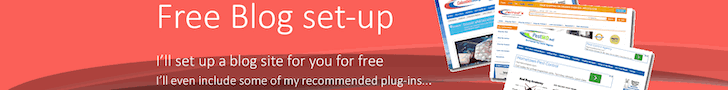Last night, I added a MyBlogLog community for this blog. So far there are 90 community members. It is actually quite nice to put a face to my readers and see the blogs that they run as well. I’ve been having a great time exploring your blogs.
MyAvatars for MyBlogLog was pointed out to me by Hawaii Online Advertising. The WordPress Plugin shows MyBlogLog avatars in the comments. Now, you can put a face to the commentator as well as the recent readers.
The Plugin is easy to install but the documentation could be better. Download the myavatars.zip file, unzip and upload it to your Plugins folder, then activate the Plugin in your Plugins page. Next, open up your comments.php file. You will need to add the following code inside the comment loop.
<?php if(function_exists("MyAvatars")) MyAvatars(); ?>
I put the above code directly before <?php comment_text() ?> but you can place it where you think it will look good. This MyAvatars Plugin really helps to add a sense of community to the blog. When paired with the Threaded Comments Plugin, the blog is looking almost forum like.