As much as you may try to grow the traffic numbers on your blog organically, building up your following on social media or attracting repeat readers through your e-mail newsletter, getting your site ranked favorably in the search engines is always a good idea. You want to rank for your keywords, because that’s how you can attract new visitors and further establish yourself as the go-to expert in your field.
Of the innumerable and constantly evolving factors that go into search engine optimization, the one that can oftentimes go overlooked are the broken links you may have on your blog. Chances are that you don’t even know that they are there. You might notice them in your blogroll, but what about broken links in posts from months or even years ago?
Internal and External Deep Links
For the most part, you can remain reasonably confident that when you deep link to your own old content, referencing it in current and future blog posts, those links are going to stay live and active for as long as you have your blog. It’s not like your post from three years ago is going to disappear into the ether.

Where you have far less control and far less confidence is when you link to other websites, either to their homepages or to specific content. Even if a site was large and popular at the time, it could go offline tomorrow. And there you’ll have a blog post linking to content that no longer exists: a broken link.
This becomes a disservice to your readers, for starters, but it also reflects unfavorably on your blog as a whole in the eyes of the search engine algorithms. A site that links to content that no longer exists is not a “good” resource and thus, Google will penalize you accordingly, even if you have nothing to do with that content going down.
Forget the Manual Approach
So, does this mean that you need to audit the entirety of your blog archive on a periodic basis? Thankfully not. As with so many other things to do with blogging, automation is the key.
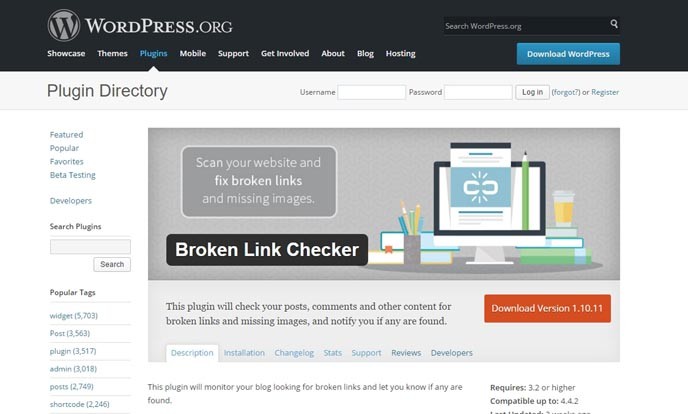
A very effective solution is the handy WordPress plugin appropriately called Broken Link Checker. Developed by Vladimir Prelovac and offered for free through the official WordPress Plugin Directory, Broken Link Checker does exactly what you think it does.
It will automatically scan through and monitor the entirety of your blog to check for broken links. This includes not only your blog posts, but also your pages, comments, blogroll and even custom fields. When it detects a broken link, you can receive a notification through the WordPress dashboard or through an email message.
How to Deal with Broken Links
When you are notified of a broken link, you are offered four main options for how to handle it. You can choose to edit the URL so that it points to a valid and live URL instead. If you’ve linked to this broken link elsewhere on your blog, Broken Link Checker can replace the target URL on those mentions too.
Alternatively, you can choose to “unlink” the link. The actual content and link text remain intact, but the link itself is removed. As long as you’re not using anchor text like “click now” (which you shouldn’t be doing anyway), this solution should be appropriate much of the time.
The other options are to mark the broken link as “not broken” (if you know that the target site just happens to be down or there is a network glitch) or simply to “dismiss” the detected broken link. This last option is the least desirable, because it means that the broken link remains intact even though you know about it.
Especially if you’ve had a blog for a number of years and you follow the positive practice of linking to external resources when they provide value to your readers, it is important to check for broken links on a regular and periodic basis. It keeps your content relevant and it minimizes the impact of broken links on your search engine rankings.
