Google Alerts is one of the most powerful free tools available but it is often overlooked. It monitors the web for words and phrases and sends you an e-mail or updates an RSS feed every time it finds a new result.
Sounds pretty simple right? You will be amazed at how powerful a simple tool like Google Alerts can be. It has a huge range of uses which are only limited by your imagination.
I’m going to reveal how I use Google Alerts to leverage brand, authority, traffic and sales as well as share the exact alerts I have setup for my personal SEO blog.
Monitoring Brand
Just like John Chow, my name (Matthew Woodward) is my brand. Any time my website or name is mentioned I get an e-mail direct to my inbox to alert me of that.
This offers a great range of opportunities, I can get alerted to new discussions about my brand or if I have been mentioned somewhere without a link back to my site.
You can then take action by addressing the feedback and getting links added etc
These are the alerts I have setup to monitor my brand online-
matthewwoodward.co.uk
www.matthewwoodward.co.uk
matthewwoodward
matthew woodward
Monitoring Competitors
As well as monitoring your brand, you should be looking at what your competition is doing. You could get alerts of positive/negative feedback about your competitors or even alerts of new links that they have acquired.
You can use Google Alerts to keep a close eye on their activity online and then leverage it to your advantage.
I’m not going to publically reveal who I monitor 🙂 Just setup brand based alerts for all of your competitors.
Monitoring Questions In Your Niche
This is great for driving traffic, building authority and loyal subscribers.
You can monitor your niche for a range of question based terms and then jump in and provide an expert answer with a link back to your site.
Here are the alerts I use to monitor link building related questions but you can swap the phrase link building for anything you want-
How * link building
Is * link building
Can * link building
When * link building
Why * link building
Will * link building
I have alerts like that setup for Link Building, SEO, Google Penalty and so forth.
Every time I create a new piece of content that answers questions about a certain topic I setup corresponding alerts so I can direct people to the answer.
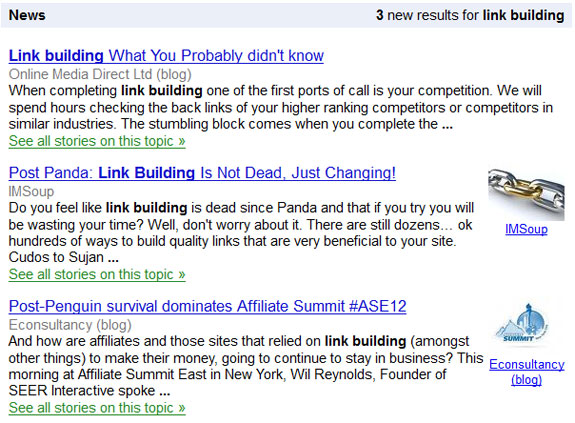
Monitoring Content Distribution
If you have a cornerstone piece of content then you can use Google Alerts to monitor mentions of the article across the web.
You can get an alert if someone talks about it on a forum or shares it in a blog comment somewhere. Again this provides you with multiple opportunities to get involved and add to the discussion.
My Ultimate Guide To Tiered Link Building video tutorial series has proved to be very popular and I have alerts to monitor for mentions of it around the web-
"ultimate guide to tiered link building"
"ultimate guide to link building"
"tiered link building part"
Finding New Guest Post Opportunities
Most blogs that accept guest posts have a page telling you how to get in touch and submit a guest post.
We can use Google Alerts to monitor a range of common footprints used on those blogs to let us know about new guest posting opportunities in your niche.
Here is what I have setup-
"write for us" SEO
"submit guest post" SEO
"bloggers wanted" SEO
"become a contributor" SEO
"this guest post" SEO
"become an author" SEO
Monitoring Link Building Footprints
There are a lot of platforms out there that you can use to get links from. Commenting on WordPress blogs is a great way to establish traffic, authority and relevant backlinks but we can take this a step further.
WordPress plugins such as KeywordLuv and CommentLuv will let us drop keyword based anchor texts with links back to our most recent posts.
That offers a lot more benefit than a regular blog comment, but how do we use Google Alerts to find these opportunities automatically?
Here are my alerts-
SEO +"CommentLuv enabled"
SEO +"enter yourname@yourkeywords" -intitle:"enter yourname@yourkeywords"
link building +"CommentLuv enabled"
link building +"enter yourname@yourkeywords" -intitle:"enter yourname@yourkeywords"
That’s just an example of monitoring the KeywordLuv and CommentLuv WordPress plugins for the keywords SEO and Link Building.
There are lots of different platforms you can target this way, just find a common footprint and setup an alert.
Monitoring Site Security
I have had sites hacked on a few occasions in the past. Some hackers chose to inject hidden links in footers, while others go all out creating thousands of junk pages.
Usually the first time you notice this is when your site completely disappears out of the SERPS.
You can use Google Alerts to monitor for any suspicious activity on your site so you can take action before you get penalised.
Setup an alert like this to monitor your site-
site:matthewwoodward.co.uk acne OR botox OR casino OR dating OR debt OR insurance OR mortgage OR paxil OR pharmacy OR phentamine OR pherimones OR poker OR porn OR OR roulette sex OR viagara OR viagra OR xxx
Obviously if your site is about getting into debt buying viagra in an online casino then you need to tweak the keywords in my alert above.
Monitoring Shoppers
If you run an e-commerce store you can setup a series of alerts that will drop you an e-mail every time a shopper is ready to buy a product in your niche.
With the right alerts you can target people that have made the decision they are going to buy a product but haven’t actually bought it yet. Zing!
Here are some laptop based examples-
laptop * under *
* laptop under *
laptop under *
cheapest laptop *
cheap laptop *
buy laptop * cheap
best price * laptop
* laptop * price
Regional Based Monitoring
If your a local business then you can use a range of search terms to monitor for shoppers in your immediate local area looking to buy.
You can get in touch with them and convert them into a sale without having to move!
Here are some examples to find people looking for laptops in London-
london laptop *
laptop * london
london * laptop
Discovering New Niches
How would you like alerts of hot, new and emerging niches landing in your inbox on a daily basis?
Consider setting up alerts like-
new * this year
new * 2012
will * 2012
what will happen *
How To Setup Google Alerts
Setting up Google Alerts is very easy and takes seconds to do, this is what the form looks like-
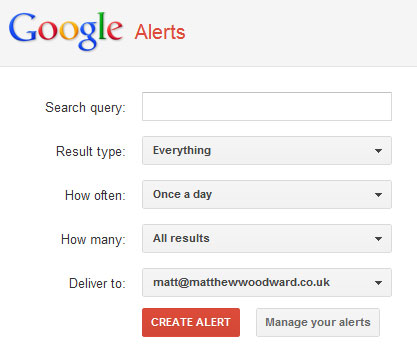
In the Search Query box you can enter the term you want be alerted for. Have a look at my examples above and see which ones you can utilise for your site.
In the Result Type box I always select to receive alerts for everything.
The How Often box allows you to choose between once a week, once a day or as it happens. I change this based on what I want to achieve. For example I want alerts about site security as it happens but only want new guest post opportunities every week.
In the How Many box I always choose All Results to make sure I don’t miss anything.
The Deliver To box lets you choose to have the alerts delivered via E-mail or RSS. I tend to have things like brand related alerts delivered by e-mail and have link building opportunities delivered via RSS in Google Reader.
Once you have set everything up you will get new alerts forever! It might take an hour or so to setup but it is worth every minute of your time and you can setup as many alerts as you want.
Think Out Of The Box
Now you understand the true power of Google Alerts take a step back and think about unique ways you could apply them to your business or website.
There are thousands of different ways you could use it over and above what I have discussed in this post. Think out of the box and be creative with your alerts!
It is one of the most powerful tools at your disposal so make sure you take full advantage of it.
How Do You Use Google Alerts?
So now you know how I use Google Alerts to build authority, brand, traffic and sales to my SEO blog & video tutorials.
Do you have a Google Alerts strategy that I haven’t discussed? Will you be integrating Google Alerts into your online strategy?
This post was guest blogged by Matthew Woodward.