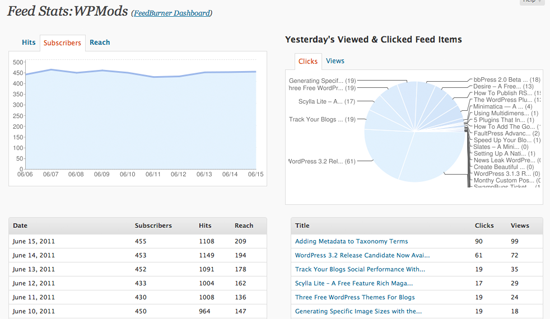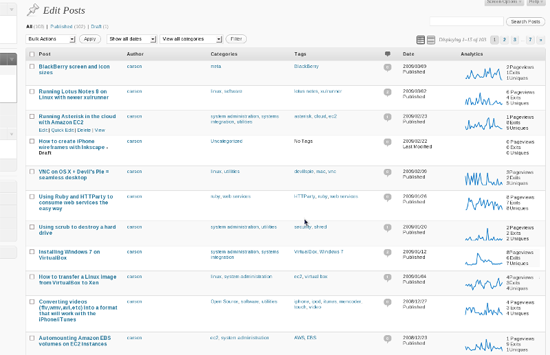I’m not one of those people who checks stats several times a day, but when I do check how my site is progressing I found it much easier to do it all through the WordPress admin area as it saves me having to login and out of different services all the time.
Today I would like to show you three plugins for WordPress that let you check your social media performance, your RSS growth and your overall traffic levels according to Google Analytics. I hope you find them useful 🙂
Social Metrics
A new plugin from Rizaz.net that tracks your websites performance on social media websites Facebook, Twitter, Google Buzz, Google +1, StumbleUpon, Digg and Linkedin.
Once installed, you will find a link to your Social Metric page in the dashboard area of your admin sidebar. The page displays a table of all of your blog posts and shows how many times each post has been shared through each social media service.
I’ve only been using the plugin around a week however I’ve found it to be an incredibly useful way of quickly checking what articles are being shared around the web.
Feed Stats for WordPress
A reworked version of an older plugin that is no longer supported, Feed Stats for WordPress is a fantastic way of viewing RSS stats via Feedburner through your admin area.
The number of subscribers, hits and reach are shown in table and graph form over a set number of days (which you determine on the settings page). The number of clicks and views are also shown at the right hand side of the stats page.
RSS subscribers remains one of the most reliable ways of tracking a blogs growth so I used to login once or twice a week to find out more about my RSS traffic. Since installing this plugin I simply check through my admin area. It shows the main stats that Feedburner provides therefore once installed, you will not have to login to your Feedburner account unless you need to edit settings.
Download Feed Stats for WordPress
Google Analytics Dashboard
I reviewed 5 Google Analytics plugins last month and Google Analytics Dashboard was by far my favourite.
The plugin adds a widget to your dashboard that displays the number of visits you’ve had recently, your top posts, top searches and top referrers. This section is obviously limited compared to logging into your own Google Analytics account though it’s a great way of quickly checking your websites traffic levels over the previous week.
What sets this plugin apart from others is its post integration feature which adds a new column called Analytics to your post and page areas The column displays a graph next to every one of your blog posts and pages and shows the number of pageviews, unique visits and exits that occurred on that page.
Stats can be embedded into posts and goal tracking is supported too though unlike some other Analytic plugins that are available, it does not insert your tracking code into your site, though this isn’t really a major hassle anyway. All in all it’s a great plugin for those who check their traffic through Analytics regularly.
Download Google Analytics Dashboard
Kevin Muldoon is a webmaster and blogger who lives in Central Scotland. His current project is WordPress Mods; a blog which focuses on WordPress Themes, Plugins, Tutorials, News and Modifications.