In part 1 of the series, I discussed how a simple “idea†can spark something special for you. However, for you to grow and become an authority, you need to start establishing yourself online. The good news is, today, it’s very simple to start publishing content online. For example, you can purchase a domain and hosting for $15/mo. Domains are usually priced at $9.99/yr so it’s a onetime cost not carried on month to month. In this segment, I want to discuss hosting options and registering a domain. Let’s get started…
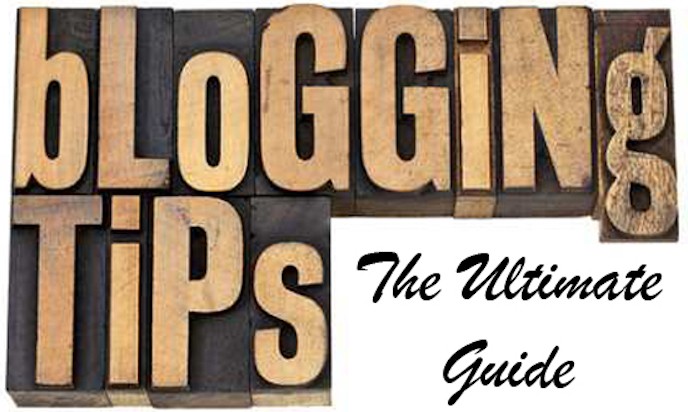
Domain Selection
Choosing a domain doesn’t have to be difficult and I hear discussion about strategically picking a domain that is EXACT MATCH or keyword embedded. However, I’ve seen websites with various different types of domains outrank others. I’ve seen websites like JohnChow.com outrank a domain “linkbuilding.com†for the keyword “link buildingâ€. You’d think the keyword embedded domain will have an easier chance outranking the other, however, things have changed dramatically. It all comes down to two important factors: Content and Authority Backlinks. Even though Google has over 200 ranking factors, I believe those two will help any website outrank another that doesn’t provide high value content and without backlinks. Next,
What should you consider when choosing your domain?
First, you need to decide if you are trying to create a brand for yourself or want your domain to focus around a niche. If you want to brand yourself, using your name, then it’s as simple as using your own name. Here’s a great example of a domain that has done very well using a name brand: JohnChow.com. This blog outranks many other targeted blogs and has enormous readership. Another thing is to remember is having such a domain will allow you flexibility in what you write about. Visit JohnChow.com on any given day and you’ll find content related to blogging, social media, WordPress, link building, etc. Next,
If you choose a domain based around a specific niche, it’s a great idea. However, you might not have the same flexibility when writing content. For example, registering a domain “linkbuilding101.com†will force you to write content strictly on link building. Moving away from this topic may confuse the visitor and/or audience.
How about EMD (exact match domains)? For those of you not aware of exact match domains, it’s when you want to rank for a keyword and choose the exact keyword as your domain. Here’s a quick example: if I want to rank for “blogging trafficâ€, then I’ll register the domain bloggingtraffic.com. There has been discussion about how effective this strategy is and at one point, you would be able to do very well. However, things have dramatically changed, giving preference to higher quality content with authority in the boost in rankings.
All “3†options are fine, but you need to think about your “idea†and how you can leverage it to create content. Using your name as the brand will give you more flexibility in content writing and with a keyword targeted domain, you might not have the same broad environment.
Once you’ve decided you can head over to a domain registrar and search your domain. Choose a company that is reputable and where you can purchase hosting, keeping everything under one portal.
Hosting Package
Choosing a hosting package doesn’t have to be a difficult task and you can find inexpensive hosting through several providers. As a matter of fact, John Chow offers an awesome service through HostGator.com, where you get 30% off. With the package, you also get free WordPress installation, which is the blogging platform of choice for many. The key is to choose a package that gives you control and flexibility so you can manage your blog. You need to ensure your blog has a solid uptime and isn’t offline when visitors arrive. Here are some other features to pay close attention to:
- Unlimited bandwidth
- Unlimited Disk Space
- Advertising Credits
- 99% uptime
- Security
Many hosting providers offer these features. However, stick to a credible provider like HostGator.com, which provides everything and more. Once you register, you’ll easily be able to explore various blogging options and can even install WordPress with the click of a button.
Blogging Platform
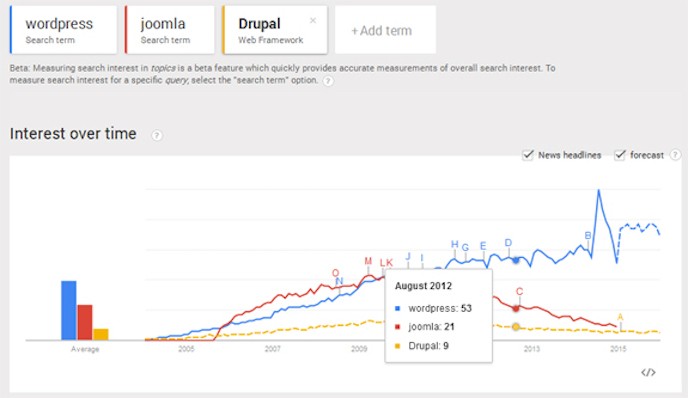
Even though I’ve always recommended WordPress as the platform of choice for blogging, you do have a few other options. The key is to choose a platform that is very easy to use and customizable. Many of you who are starting out don’t have experience with web design and coding so choose a platform that is plug’n play.
Let’s explore some of the options you have available:
WordPress –
It’s the world’s most popular content management system and continues to grow each year. When it started out, it was mainly for simple blogging; however, with advanced plug-in capabilities, it’s used for creating different websites like ecommerce, small business, directories, etc. Much of the popularity of WordPress has to do with the simplistic use of the platform and awesome features. Here are some of the ones that stand out:
Easy to Install – Installation is done with the click of a mouse because many hosting companies are now in agreement with WordPress. When you buy hosting, you get this awesome platform available for installation within your backend. If it’s not available, it can manually be downloaded through FTP and you’ll be up and running in less than an hour.
Customizable – I can’t stress how easy it is to customize through CSS and plug ‘n play options. This platform has the most plug-ins available, which can transform your website into anything you want it to like ecommerce, directories, shopping network, trade portals, etc. You have many other plug-ins that can be installed in less than 10 seconds for security, speed, images, videos, cache, contact forms, advertising, etc.
Free – The most important is WordPress is a FREE platform and you have the options to purchase premium templates or plug-ins if required. However, you’ll do just fine using the FREE installation version without any problems. I continue to build a website each month using the FREE platform.
Drupal –
The second most popular blogging content management system, and it continues to gain traction each year. However, it falls well behind the WordPress growth, but still does very well with users. There are a few other reasons Drupal just can’t compare to WordPress, which we’ll discuss below.
Technically Advanced – This platform is technically advanced and can be trouble for those with very little coding experience. It’s not very easy to customize and requires knowledge of the system resources. Because of the lack of options to available to the user, you can let it run on the most basic hosting for years until dramatic changes are made on your end. This can be a bonus as you save money on not having to upgrade to expensive hosting packages.
Improved Performance – This platform is known for its speed, which I contribute to two things. First, Drupal doesn’t use many system resources so less loading needs to take place on the backend. Next, limitation of plug-ins, which means less options for the user. However, if you do install plug-ins, then your performance will begin to change and decrease so it’s something you have to consider.
Customizable – Drupal is very flexible and many will agree even more than WordPress. You have plug-ins and several different theme options that you can install to your blog. If you have sufficient programming knowledge, you can edit many of the root files for further customization. WordPress, on the other hand, has more plug-in options that you can install and get the same customizations. Drupal is another FREE blogging platform, which is a plus for users.
Joomla –
Is a powerful content management system and doesn’t require the expertise as you need when working with Drupal. Joomla has many plug-in and theme options that are available to the user. This platform is FREE and, depending on the requirements, can actually be a better fit than the other two, WordPress and Drupal. How?
Joomla has features that makes it perfect for certain types of websites…
Social Networking – Joomla is probably the best platform to use if you’re trying to create a social network. It has been built to streamline the creation process for those looking to create such a portal.
Commerce Sites – This platform also caters to those looking to build ecommerce websites and has been engineered to offer the features to streamline the process. This is possible with WordPress and Drupal, however, Joomla makes it easier and faster.
Not Technical – Many people have often said that Joomla does not require too much technical experience and can run a website very smoothly. They have designed websites and uploaded them without any issues. Joomla runs very smoothly, which is also the case with WordPress.
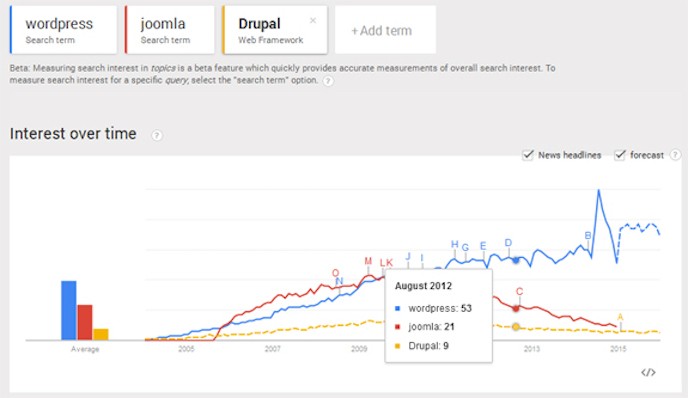
Above, I’ve discussed “3†awesome blogging platforms, all which have unique features. When choosing the platform you want to work with, it’s important to figure out what you are trying to achieve when implementing your idea. For example, are you just looking to blog (WordPress) or create a social network where people gather (Joomla). Maybe your idea has a strong customer base that can translate into profit and you require an ecommerce website (Joomla and Drupal)
Take some time to brainstorm your ultimate goal before deciding on a platform. You can also do some additional research in Google or on YouTube, watching video tutorials.
