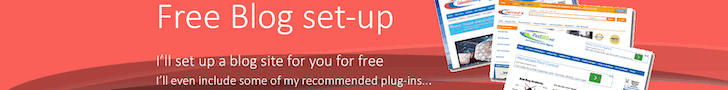You’ve registered your domain, hosting and installed WordPress. In the part 3 we discussed important design elements which will attract users to your website and keep them reading your content. Hopefully by now you’ve outlined your design and have someone working on it for you, if, you have NO experience customizing code. WordPress is the choice for 90% of the bloggers because of how effective it is to setup. They pretty much streamline the entire process of SEO, adding pages, posts, images, videos and scheduling. The whole platform is automatic which is why there are hundreds of new blogs going online daily. There is one problem.
WordPress is too perfect and you have enormous choices which can get confusing for those starting out. In this content you’ll learn about the necessities as they apply to blogging and what you need to keep an eye on before publishing your first post. If you have any questions please post them in the comment box below and I’ll be more than happy to help you out.

When you first install WordPress the platform will install sample plugins, posts and pages. These are all garbage and should be deleted right away. I recommend starting fresh from the bottom because this way you have a clean install while having complete control over what you install. Here are the elements to delete when starting.
- Sample page
- Sample post
- Delete all previously installed plugins
For organic SEO purposes it’s important when you publish your posts they contain the name within the URL. This is NOT difficult with WordPress because you can do it with the click of a button. Head over to Settings>Permalinks>Post Name. That It!
Configure the Way You Want It
Before you can start adding categories, pages and publishing your posts it’s important you’ve configured the fundamentals. This means having the right plugins installed which makes publishing content easier giving your visitors the right value. For example, there are SEO plugins which streamline the process of adding the meta title, meta description, etc. Next, you have plugins which will check your content for keyword density and LSI (latent semantic indexing) keywords. You have plugins which will auto tweet content to your social profiles and even check your content for grammatical errors. The point I’m trying to make is WordPress has awesome plugins which create an environment of automation and streamlines your blogging experience.
From my experience and speaking to many influential people in blogging, I’ve compiled a list of top WordPress plugins which are a MUST to install when you get started. Here is my ultimate list of WordPress plugins.
All-In-One SEO
Awesome plug-in to streamline your on-page SEO and is great if your trying to rank your content within the SERP’s. This plug-in adds additional fields below your post creation page that you fill out once you’ve completed your content. Simply add in the title, description and few keywords and click publish. All-in-one SEO will take care of the necessary code to show the information to the indexing bots.
WP Super Cache
This plugin generates static html files from your dynamic WordPress blog. Once the file has been created, your websever will display this file instead of loading the bigger actual file to people visiting your website. It’s a great plug-in to increase the overall speed of your website improving functionality.
Social Media Buttons
Social media is huge and everyone uses platforms like Facebook, Twitter and Google +. This plug-in will add buttons above and below your content making it easier for people to share your content on social profiles. This increases traffic and can easily make your high quality content go viral within minutes.
Reduce Bounce Rate
Another great plug-in I make use of to reduce my bounce rate and improve overall statistics. It notifies Google every 10 seconds the visitor is still on my page so Google doesn’t think they have left without visiting any other pages. It helps decrease bounce rate which might even be 1/200 ranking factors within Google search.
Auto-Tweet
As you get busier and more content gets published on your blog your going to have a hard time tweeting. This plug-in auto-tweets content every 1-3 hours. You can customize the plug-in to tweet new and old content which is great to increase overall engagement. You don’t want your old content NOT getting noticed and this plug-in protects you from that happening.
Vault Press
There is a small subscription fee involved with this plug-in however it is a necessary plug-in which you must have. It creates a daily backup of your website and protects you from losing all your files, images and content. You never know when the unexpected will happen and you’ll need a copy of your website. With Vault Press you can feel comfortable knowing your files are protected and a backup is a click away.
WP Minify
WP Minify grabs JS/CSS files in your generated WordPress page and passes that list to the Minify engine. The Minify engine then returns a consolidated, minified, and compressed script or style for WP Minify to reference in the WordPress header.