As you make your way around the web, particularly in the context of Internet marketing, you’ll likely encounter UTM codes as part of certain tracking URLs. They’re used extensively by all sorts of Internet marketers and major corporations. It’s part of how the Amazon Associates program works, for example, and how they’re able to attribute the referred sales to your affiliate account. But what are UTM codes exactly and how can you use them in your favor?
Let’s start with a basic definition. Just as it doesn’t really matter whether or not you know that HTML stands for HyperText Markup Language, it doesn’t really matter whether or not you know that UTM stands for Urchin Tracking Module. If you were to go back into the history books of the Internet, then you’ll discover that Google bought a company called Urchin several years ago and the technology was eventually rebranded as Google Analytics.

What you will want to know is that UTM codes are used by Google as a means of constructing trackable URLs. This technology, as mentioned, as since been adapted and adopted by other companies for the purposes of tracking too. If you use any affiliate tracking software, UTM codes might come into play there too. UTM codes are quite particular in that they are geared more toward campaigns and they come with five main attributes, three of which are required fields.
- Campaign Source: The name of the website or other source that will be the origin of the traffic, like Google or an email newsletter.
- Campaign Medium: To define the medium type, like cost-per-click (CPC), banner ad, text link, social media (SM), and so on.
- Campaign Term: The keyword term(s) being used as part of a paid search campaign.
- Campaign Content: The particulars of the traffic source as it relates to A/B split testing, like trying a red button (red) or a blue button (blue) for your call-to-action.
- Campaign Name: To name a particular promotion, product or campaign, like a spring sale.
Of the five, the source, medium and name are required, while the term and content are not. The actual order in order you construct your trackable URL doesn’t really matter, but what you see above is the standardized order that most people use.
Even though Google Analytics is able to discern some of this information on its own and provide it to you in terms of your traffic reports, constructing these specific trackable URLs can provide a lot more data. This data can then be used to improve your conversion rates and give you a far better sense of where your traffic is actually coming from.
Let’s work through a hypothetical example to construct a trackable URL using UTM codes. Let’s say that you’re running a Facebook campaign, targeting the keyword “widgets” for your “free shipping” promotion. A possible trackable URL would then be constructed as follows:
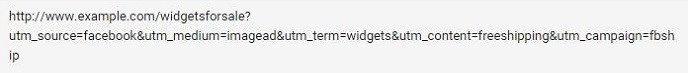
Many of the parameters included in this trackable URL don’t really matter all that much, as long as you keep them consistent with your other trackable URLs. If you want to generate another trackable URL that’s also promoting a “free shipping” offer, but it’s through your email newsletter, you’ll want to keep the “freeshipping” UTM_content tag so that data gets gathered together.
And while you can simply type out these URLs in a manual fashion, Google has put together an easy URL builder tool to do it for you.