Blogging is hard work; you’ve got to come up with interesting content ideas, do online research and keyword research, collect screenshots, and finally write the article. According to statistics, the average blog post takes 3.5 hours to write.
But a typical blogger has many other daily tasks to manage as well such as social media posting, guest blogging outreach, email marketing, and so on. All of this can take up a lot of time.
So, are you wondering how you can speed up these processes?
If you’re able to write great articles faster and be more productive regarding other daily tasks, you’ll have more time to work on growing your blog and your business. That’s why you should take advantage of some awesome free tools that will help you become a better, more efficient blogger.
Check out these 10 best (and free!) Google Chrome extensions for bloggers.
1. Keywords Everywhere

In order to increase organic traffic to your blog and improve your ranking in search engine results, you need to optimize your content for SEO. Keywords Everywhere is the perfect tool for the job.
Keywords Everywhere makes it easy to research keywords on the go. This browser add-on works seamlessly with Google search. As you’re typing your keywords, it shows the monthly keyword volume, cost-per-click, and Adwords competition as well as the exact data for automatic suggestions and related keywords.
So, no more going back and forth in between different tools, Keywords Everywhere puts all the data you need, where you need it.
2. Grammarly
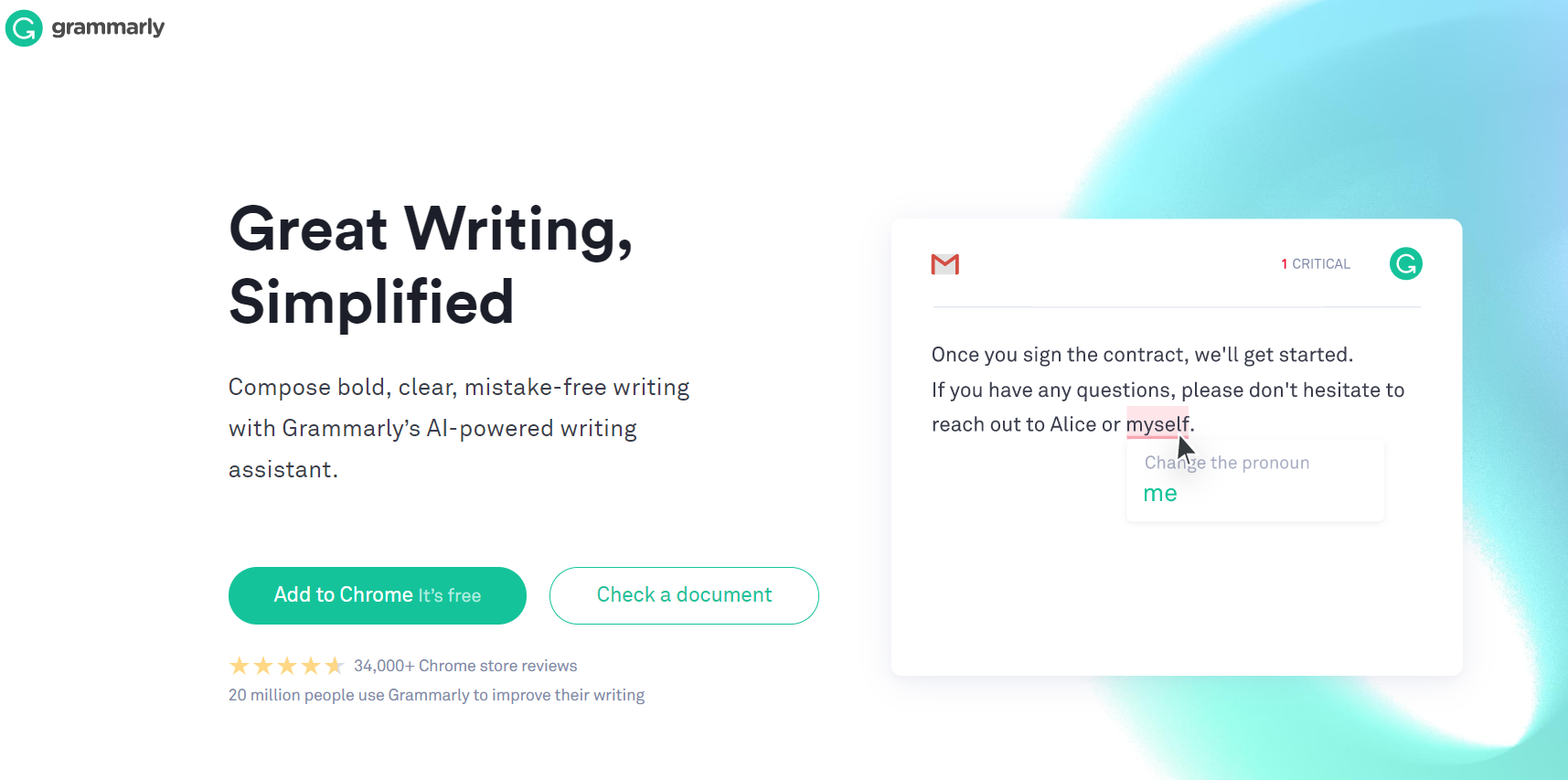
Even the best of writers make spelling and grammatical errors once and awhile, but with Grammarly you can easily catch those mistakes and improve your writing.
Grammarly’s free Chrome extension allows you to get instant corrections no matter where you’re typing including Gmail, Google Docs, Twitter, LinkedIn, and more.
Grammarly even goes beyond spelling and grammar with their Premium account, providing you style and tone suggestions that will really help you step up your writing skills.
3. Awesome Screenshot
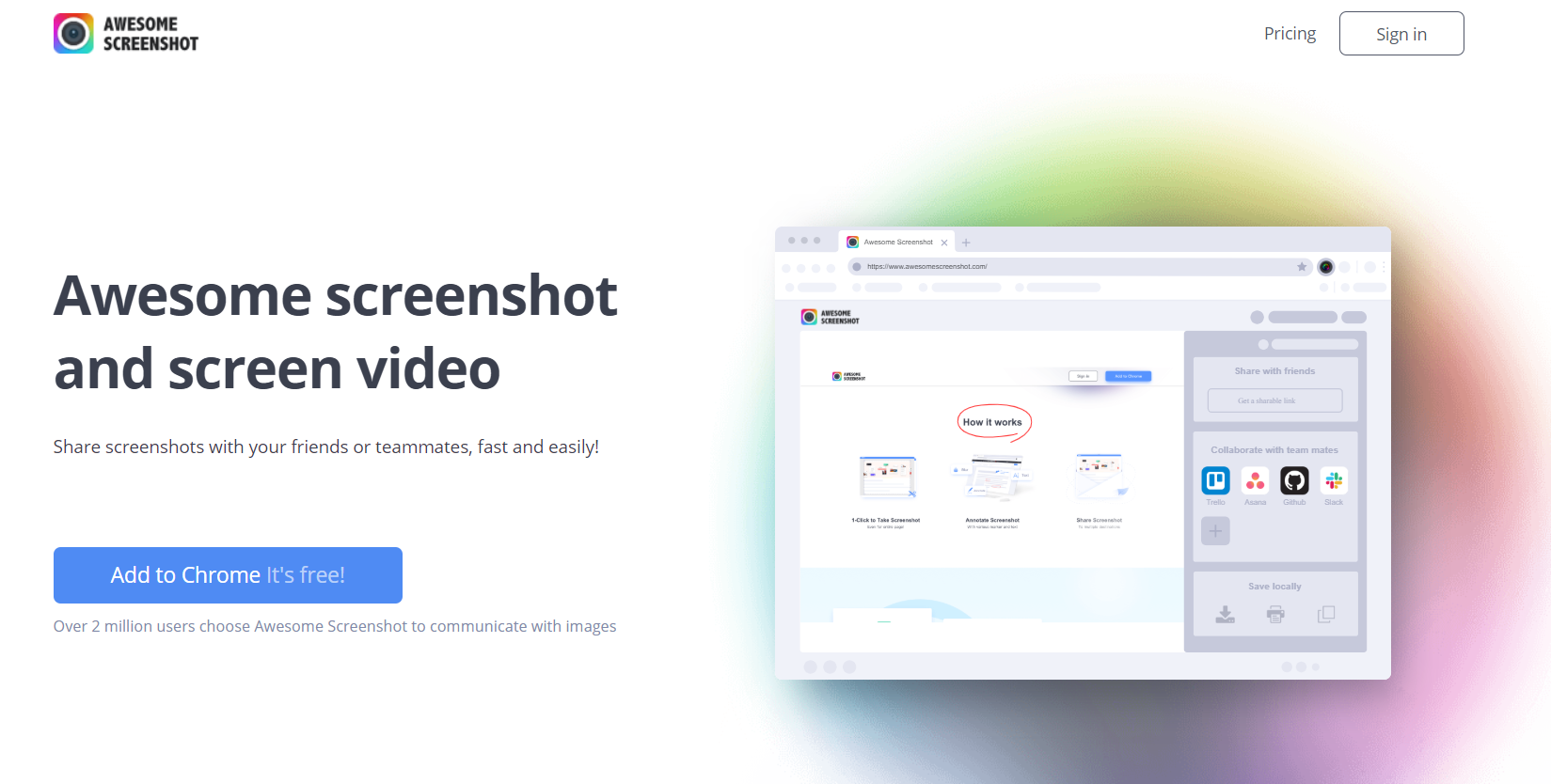
Whether you’re creating featured blog post images or collecting screenshots for the body of your article, Awesome Screenshot makes it easy to obtain quality images for your blog.
With Awesome Screenshot you can screencast, take a full page screenshot with 1-click, annotate, blur sensitive information, and share your screenshots to multiple destinations easily.
Awesome Screenshot is the highest-rated screenshot tool on Chrome with over 2 million users.
4. Hunter (Email Hunter)
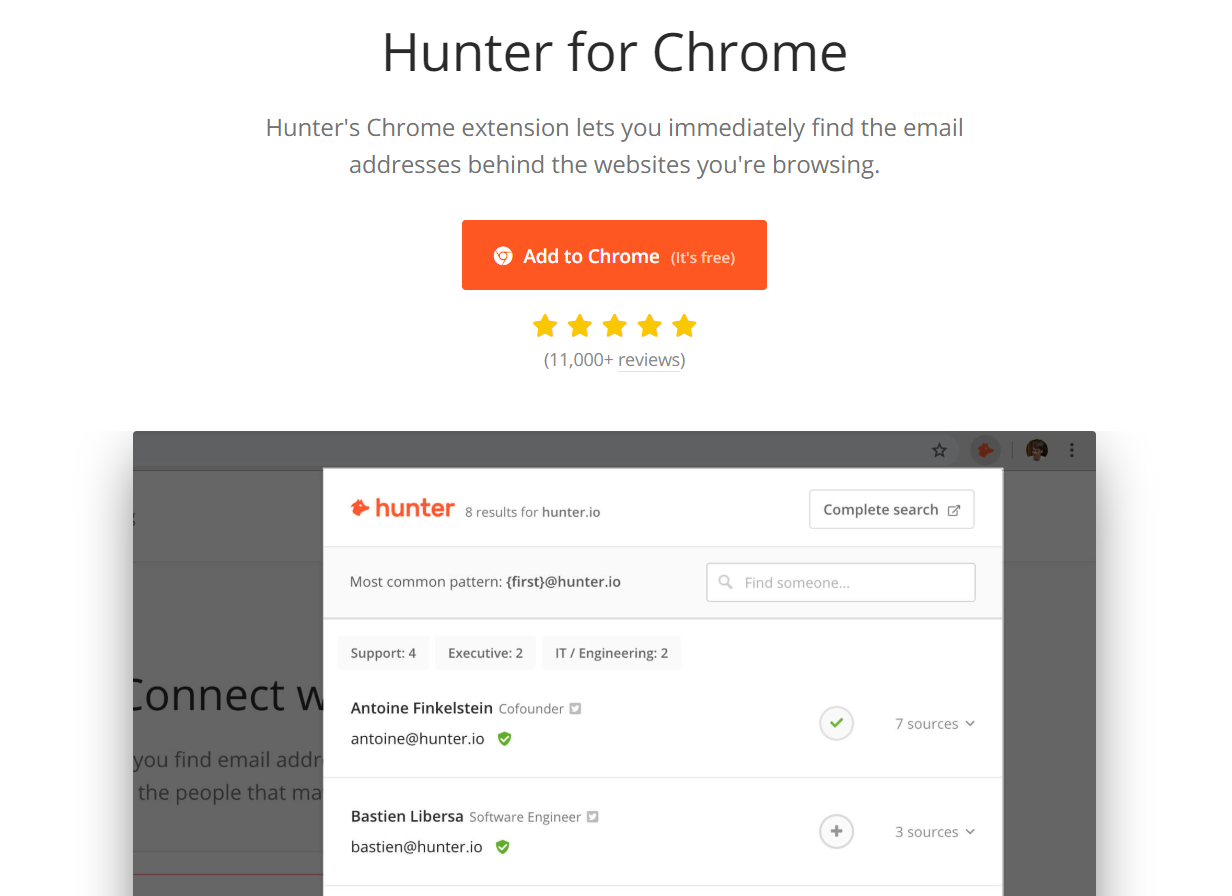
Searching for the email address of the right contact for a website can take hours. But, Hunter allows you to easily find the email addresses of contacts that are important to your blog or business.
As you’re browsing websites, Hunter will immediately compile a list of all of the email addresses associated with that particular website and their public sources. Their free account provides 50 free searches per month, but you can upgrade for more.
This tool comes in handy for getting new guest blogging opportunities, making connections with others in your industry, and generating more leads for your business.
5. MailTrack
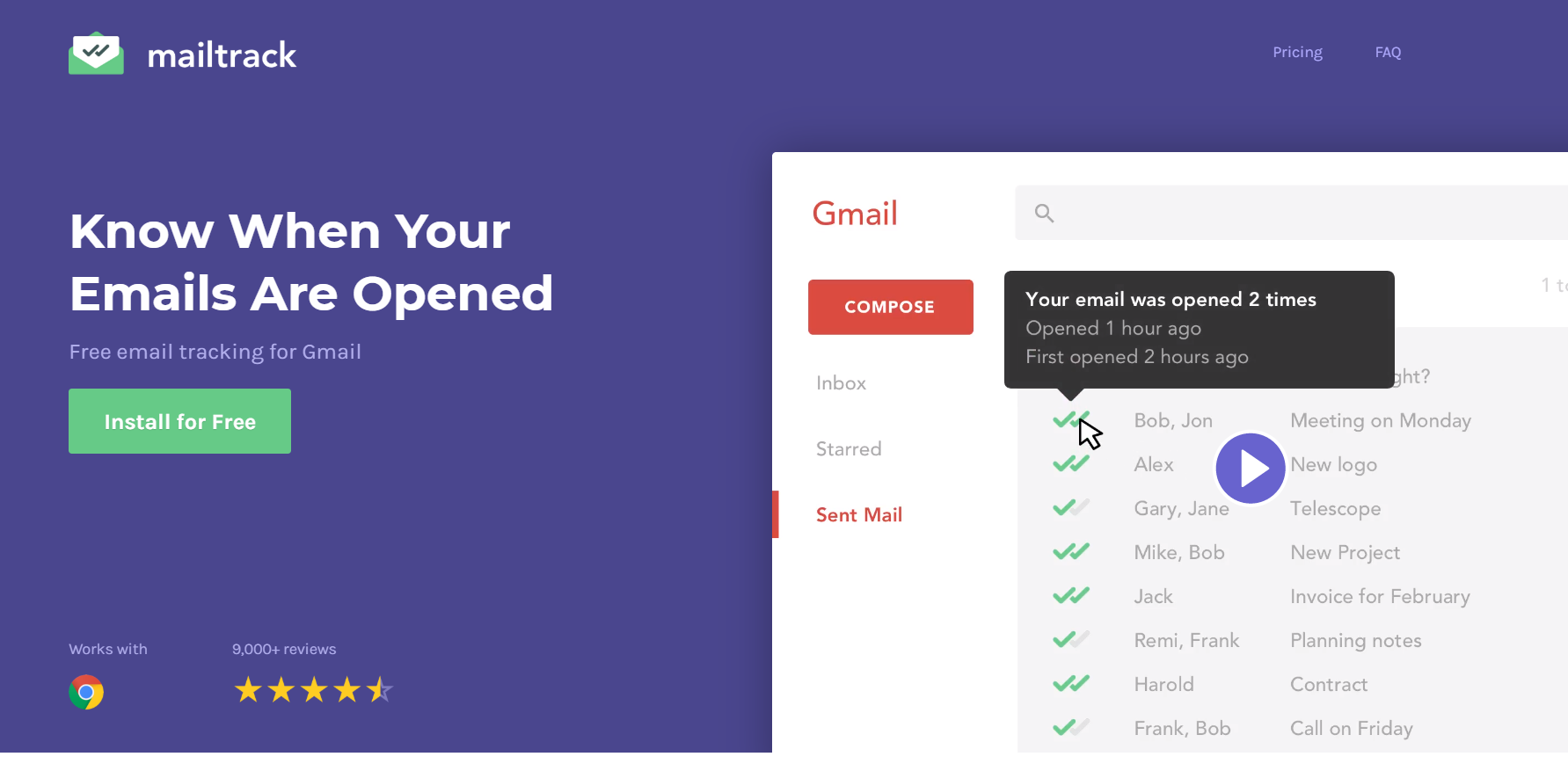
MailTrack is a free email tracking tool for Gmail. It allows you to see if the emails you sent have been opened, even showing how many times in total your email was opened and at what time(s).
MailTrack also sends you real-time popup notifications to alert you at the exact moment when your sent emails have been opened.
Tracking your emails and following up with contacts has never been easier.
6. Save to Pocket
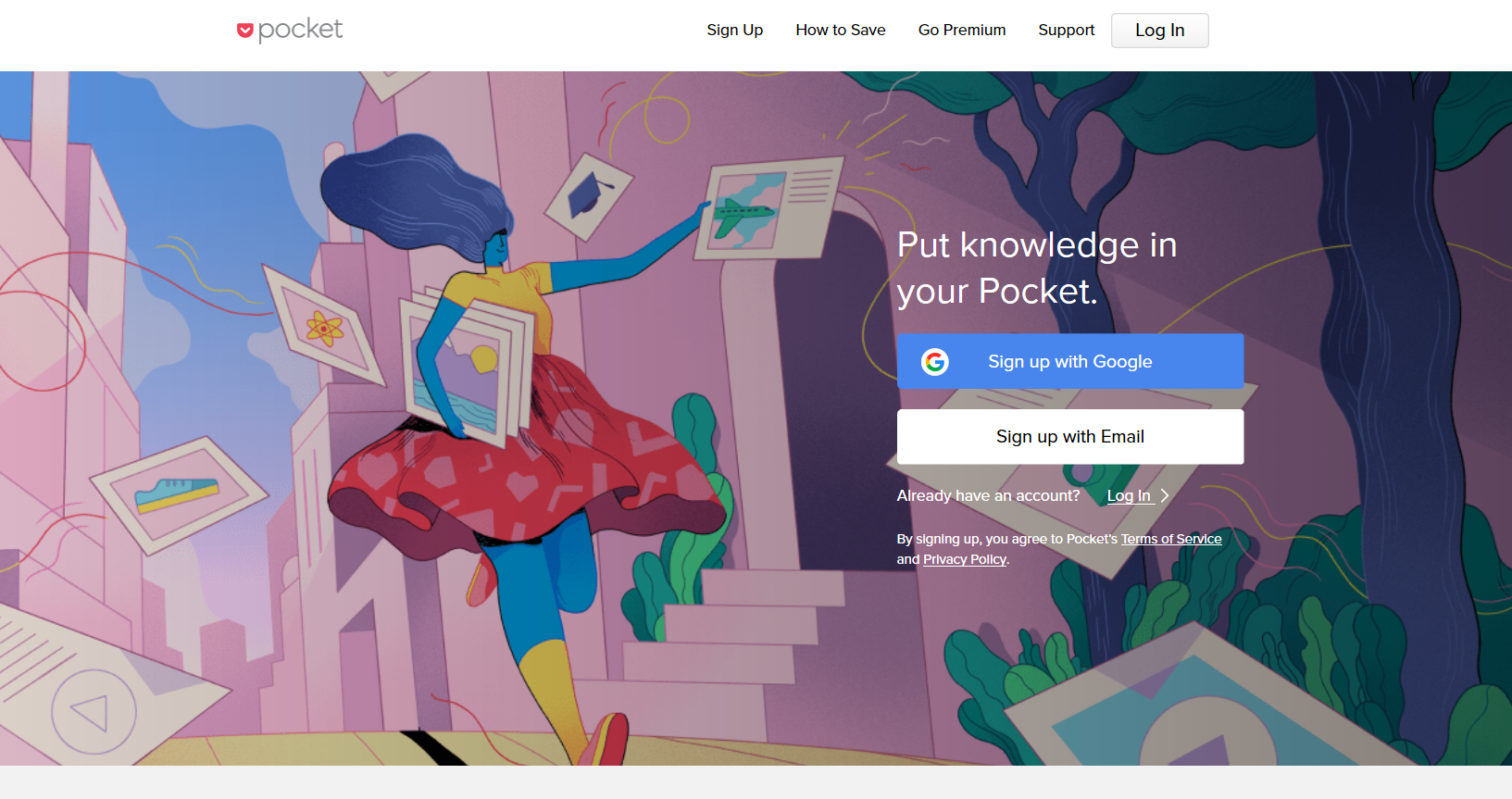
As a blogger, you do a lot of internet reading. And there’s probably a ton of articles and posts that you want to save for later or be able to easily refer back to again and again. The Save to Pocket Chrome extension, offered by Pocket, is a handy tool to use for these exact instances.
Save to Pocket allows you to easily save content from anywhere with 1-click. It also syncs with any of your devices so that you can read on-the-go and their app even allows you to listen to the articles you save.
7. Panda
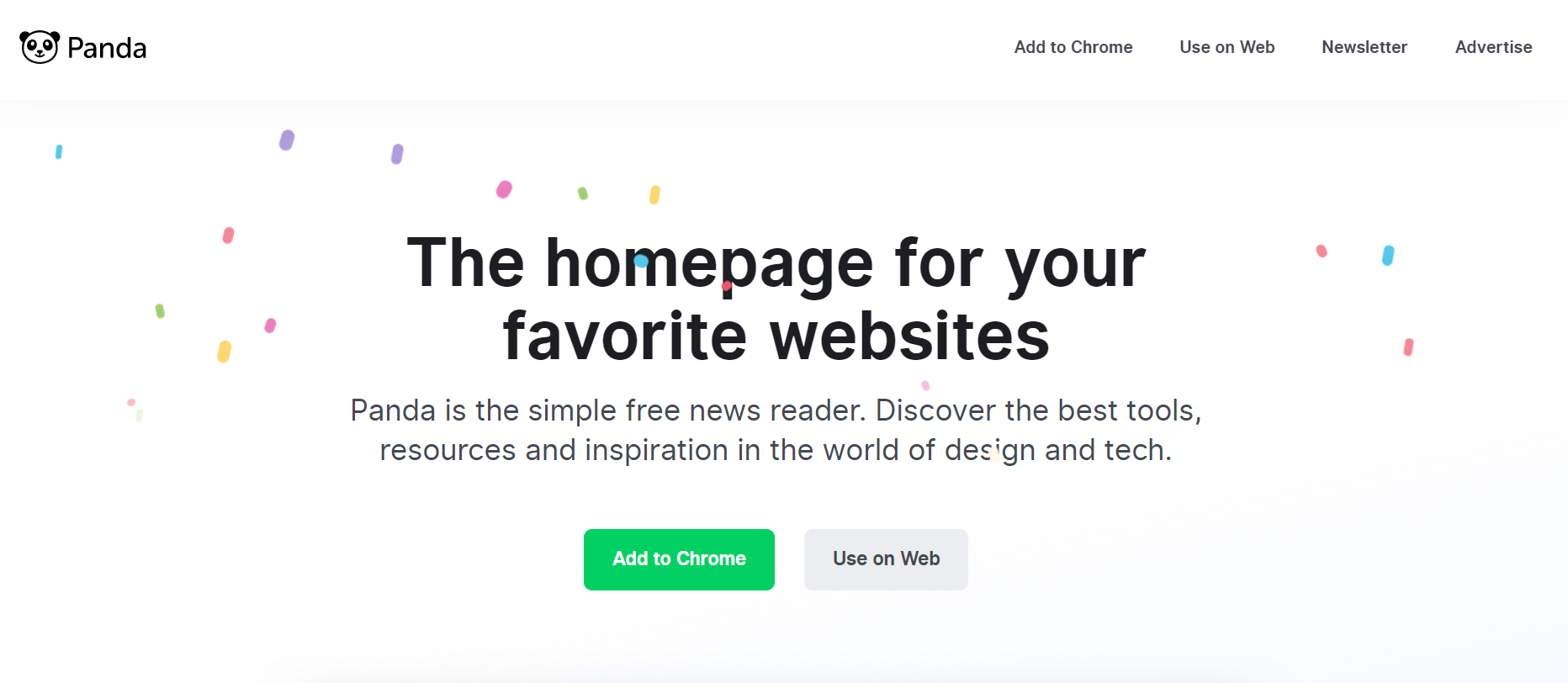
Coming up with awesome blog post ideas can be difficult. That’s why a lot of people recommend that you read blog posts from others to inspire you. But finding those articles and visiting each of your favorite sites everyday is time consuming. Luckily, the Panda Chrome extension makes this easy.
Panda replaces your default tab, becoming your homepage with all of your favorite websites in one place. By having all of your news in one place, you can stay inspired and informed at all times.
This tool also seamlessly integrates with Pocket so that you can access all your Pocket items right from Panda.
8. Airstory
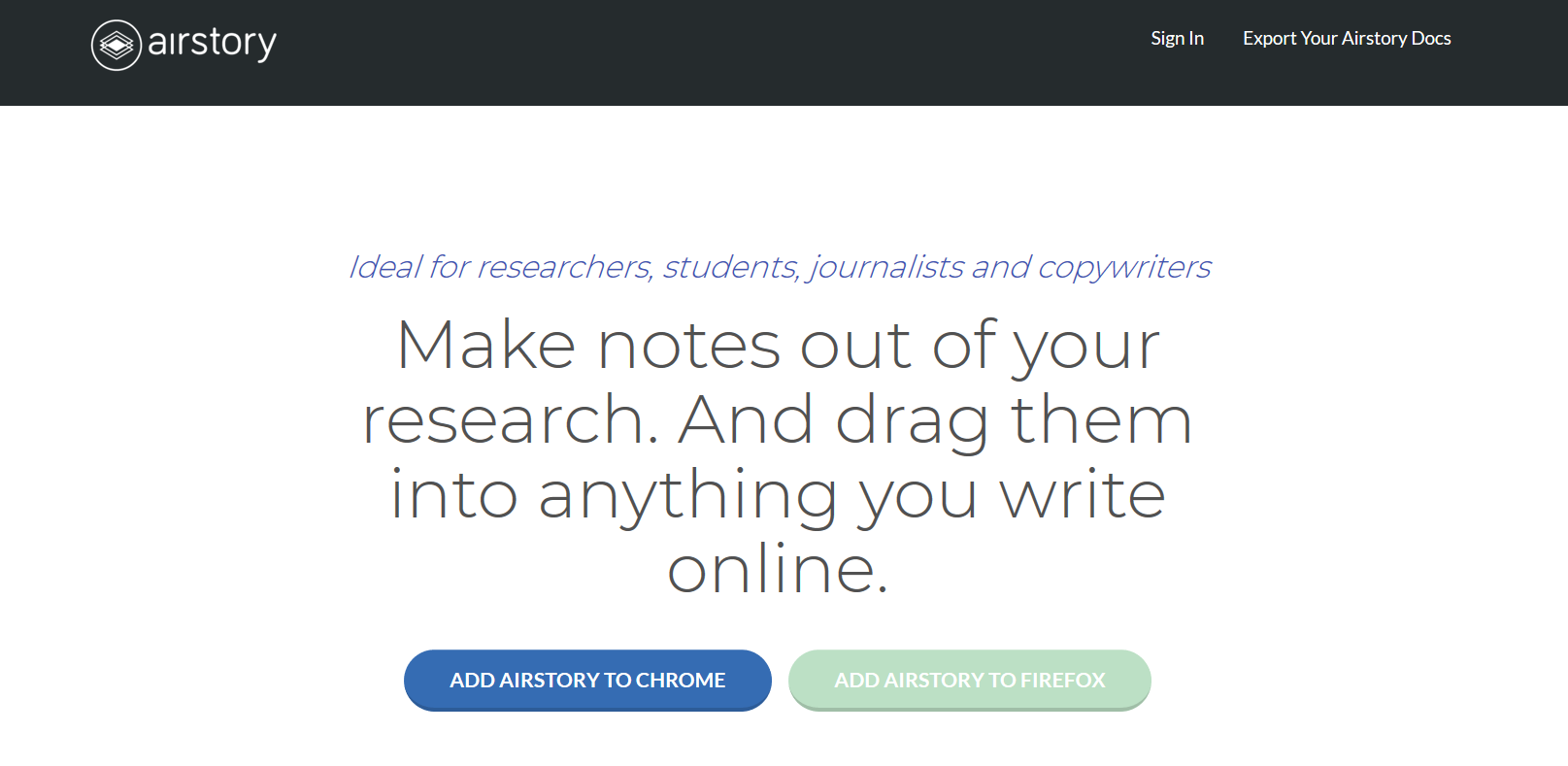
Airstory is the ultimate web clipper, allowing you to refer to research as you’re writing so that you can complete your blog posts faster. With this Chrome extension you can make notes out of your online research and drag them straight into anywhere you’re writing online.
Airstory works many of the best blogging platforms including WordPress and Medium, as well as Google Docs, many popular email marketing services, LinkedIn, and much more.
9. Forest: Stay Focused
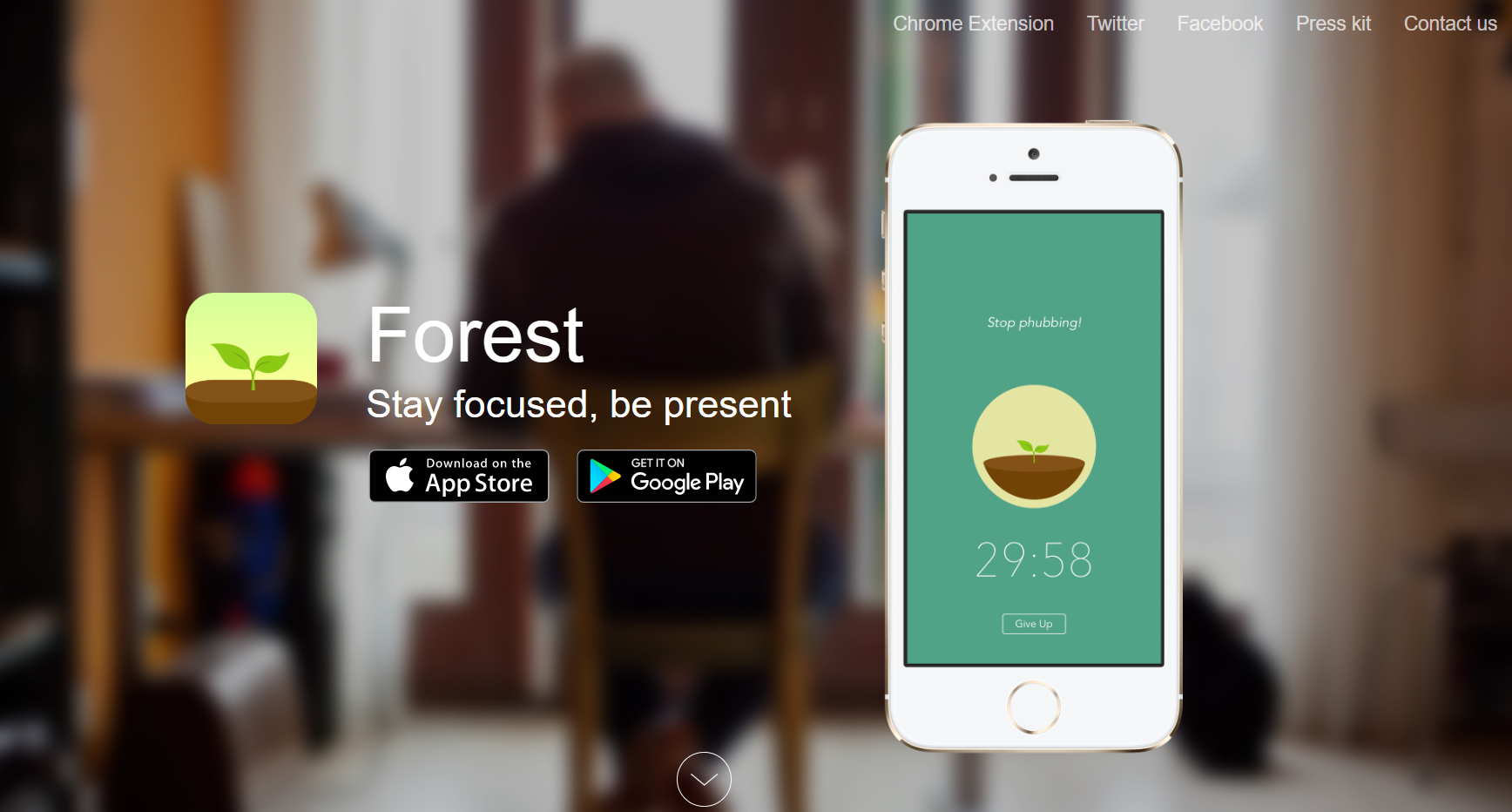
Staying focused while writing is difficult and distractions online can really affect your productivity. So, if online distraction is a problem for you, you may want to try out the Forest: Stay Focused, Be Present Chrome extension.
Forest is a popular app and Chrome extension that makes staying focused more fun. You plant a seed and in the next 30 minutes, the seed will gradually grow into a tree. But, if you visit one of the websites that you put on your Blacklist, your tree will wither away.
This interesting, self-motivated method is a great way to help you stay focused on your writing.
10. Buffer
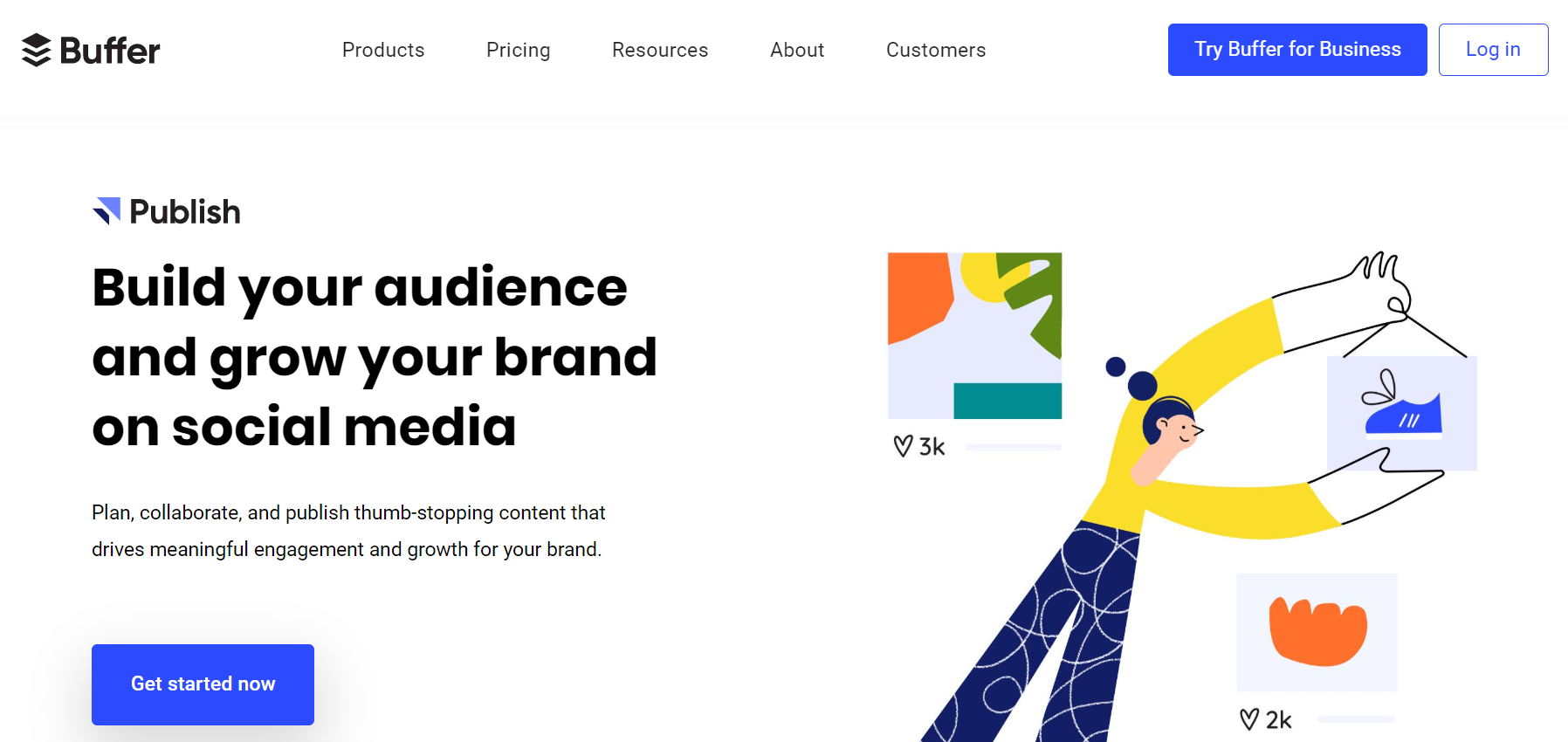
Social media is a great way to drive traffic to your blog, whether you’re sharing your content, running a giveaway, or using Instagram Live to connect with your audience. But social media can be difficult and time consuming to manage. Luckily, the Buffer Chrome extension makes it easier.
With Buffer’s Chrome extension you can share and schedule posts to Facebook, Instagram, Twitter, LinkedIn, and more with 1-click.
Over to You
If you want to grow your blog this year, you should take advantage of any and all resources that will help you reach your goals. So, start creating better content and create it faster with these helpful Chrome extensions for bloggers. These tools won’t only help you become a better writer, but they can help you build a larger, more dedicated audience of readers for your blog as well.
