Recently, I’ve been playing around with Fiverr.com and checking out different gigs available to me. My main focus is to find gigs for link building that are legitimate and of value. Over the last several months, I’ve been testing the blog-roll gigs available on Fiverr.com and some of them are very impressive. For those of you who are not aware, a blog-roll is when you’ll get a homepage link on a niche relevant website. This can be a value link opportunity because some of the blogs have been around for years with a high domain and page authority.
There is another thing I love about Fiverr.com and it’s the ability to achieve a solid link for just $5. This is an awesome price, especially because you’re getting a do-follow link from a high authority website. However, before you go searching for gigs, you have to know how to find the right websites that provide value in the long run.
Let’s get started…
Search Process
This is why search engines are so valuable because they organize a wide range of information quickly. The search bar on Fiverr.com has the same mechanism as it skims through gigs and displays them depending on relevance. Your goal is to find blog-roll gigs relevant to your niche. Start by heading over to Fiverr.com and performing the following search: “your keyword homepage link†(replace your keyword with “your nicheâ€). Here’s a quick example using “SEO†as the targeted keyword.
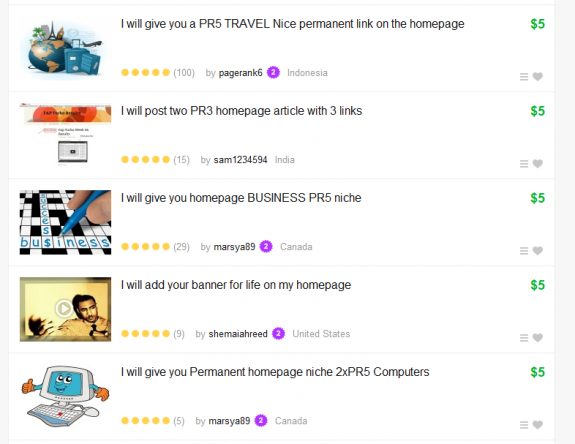
Next, you should start skimming through the results, looking for relevant homepage link opportunities. Fiverr.com will list several gigs offering a link opportunity, however, you should narrow them down by niche. Personally, I skim through each one looking for something that stands out. Here are some that are relevant to SEO and would be a good fit for my blog…
- I will give you homepage BUSINESS PR5 niche
- I will give you Permanent homepage niche 2xPR5 Computers
- I will add your website link in my blog PR6 and PR5 Educations niche
Now many of these are NOT exactly related to SEO, but there is some relevance. For example, when referring to SEO, you can easily make the connection to computers, business, and education…right?
Before completing your search process, I would recommend trying the different filters and word combination until you have a handful of blogs that match your niche. Keep the list handy and move onto the next step.
Contact Gig Owner
Go through the list and contact each of the gig sellers so you can find out more about the gig. Fiverr.com doesn’t allow sellers to post links directly to their website so write them a short message asking them for the URL the link will be posted on. Why? Once you get the URL, you can complete the research required to see if the opportunity is worth pursuing. I’ll show you how to do this in the next step. Writing a message is very simple and you just have to follow the message below. Here’s an example of one I sent…
“Hi,
Will link be on homepage and can you send me URL…
Thxâ€
And here is the reply I got from the gig seller…
“Hello,
Yes, link will be show on homepage blogroll, please check
regardsâ€
It’s important you contact every gig on your list so you can gather a list of URL’s for research.
Research Gig
For this link building strategy to be effective, you have to make sure you perform research following the steps outlined below. You’re essentially looking for the value on the homepage and if the URL has been blacklisted or actually gets indexed by Google.
I’ll be using this URL as an example while performing the research: http://www.bigapps.org
First, head over to OpenSiteExplorer.org and paste the URL into the search box. The tool will generate the home page domain and page authority. Remember, a DA and PA higher than 25+ is awesome because it carries a lot of link juice. From the example, you can see http://www.bigapps.org has a DA of 27 and PA of 39. On the same screen, you’ll be able to find how many root domains are pointing to this domain. My example URL has 143 root domains, which is awesome because they point directly to the URL itself and NOT a sub-domain.
Next,
Check the domain age by heading over to http://www.webconfs.com/domain-age.php and typing in the URL. This tool will provide years and months. I prefer to post links on domains with a number higher than 3+. My example URL returned an age of 3 years and 7 months. Perfect!
Now, there are two more important things to keep a close eye on…
First, make sure the blog-roll you are planning on placing a link is do-follow. You can email the gig seller and ask them, or install seaquake, a browser plug-in that highlights no-follow links. Install the plug-in and browse over to the gig URL. If the links on the page are NOT highlighted, then you know it’s a solid do-follow link.
Secondly, it’s important to find out if the URL does get indexed and count as a link back to your site. This does take some work but it will provide a better understanding on the value. Here’s what I do…
I click on a link already on the homepage and copy the URL of the page. I’ll head over to OpenSiteExplorer.org and paste the link. After the tool generates the profile, do the following…
Click on Link Type = Do-Follow and Group Links by Sub-Domain. You’ll have to log in to see these options. Next, skim through the list, looking for the gig domain. Here’s a quick screen shot of the link profile of someone who’s previously listed. You can see on the screen shot, my example URL: http://www.bigapps.org has been indexed and part of their profile.
Go Download John Chow’s New eBook and Live The Dot Com Lifestyle!!
