We are now at Part 11 of my user engagement series and we’ll be talking about the web forms. These days you have so many different types of forms you can embed into your content all with different features. Some are in the sidebar while others pop-up when you arrive on the page. You have other options like bottom or top forms even those which fade in over time. However, your objective should be to add forms which increase the user experience WITHOUT hindering their engagement. The second their engagement suffers you’ll begin to lose readers which ultimately decreases overall conversions. About 90% of people are using ESP providers like Aweber.com, Mailchimp.com and ConstantContact.com with all of them providing so many features you definitely have test each of them.
Today I’ll like to explore what I learned about user experience and what type of forms have been proven to convert the best. Even more importantly these forms are in the right place NOT slowing down the user engagement on your website. Let’s get started.
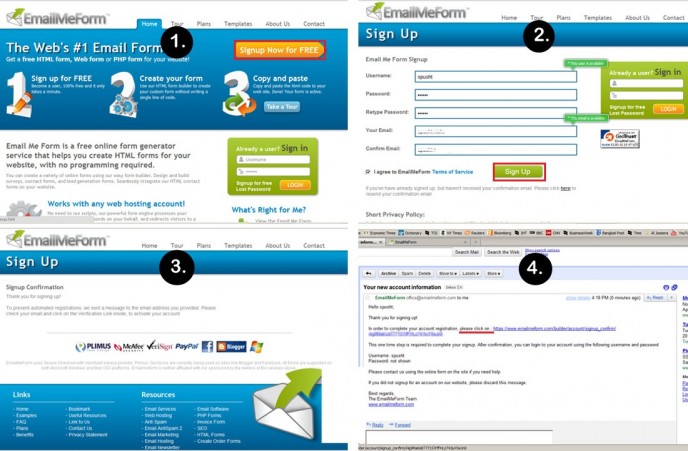
Overview of Forms
From my experience the email service providers I listed all have the same types of forms. From those of you NOT familiar with them let’s look at the MOST popular.
Regular Forms –
These forms appear in the sidebar and are present when you arrive on the page. They have text with a simple call-to-action button. You can place these forms on the bottom of your content too.
Pop-up –
These forms will pop-up and appear when a user lands on your page. They are in your face and you won’t be able to access any other information until you press “X†on the form. A great way to get your message across!
Pop-up (with seconds) –
These forms are the same as above however pop-up after a certain amount of seconds. Can be used so people can read the content on the page, and then opt into a relevant form after.
Footer Forms –
Forms placed towards the bottom of the footer and a great way to capture those you scroll all the way to the bottom. I usually like to scroll to the bottom because you can read more about the company and even find an “Advertise†link there.
My Preference
From my experience, there are two from with the highest conversion rate. You should utilize them both however again always test because your niche might be different. People react differently to specific niches so test while tweaking along the way.
Sidebar Forms –
These are the MOST effective because they are visible right from the start. When a visitor arrives on your site these forms will be seen on every page no matter where they skim through the site. The only tricky part is finding out what works compared to other tests. For example, you have to tweak:
- Headline on form
- Text on the form
- What information you should request
- Call-to-action button
Once you have mastered these elements, then you can definitely increase user engagement in two ways. First, through a follow-up sequence once they have opted into your form. Secondly, by NOT interfering with the user experience because these forms as mentioned are on the sidebar and NOT scattered throughout the content.
Pop-up (with seconds) –
Another awesome way I found increases user engagement is by having a form pop-up after the user has been on the page for several seconds. Why is this so effective? You’re giving the user a chance to read through the content letting them understand the value you are providing by making a decision to opt-in. For example, if my readers are skimming through my content on “10 Effective Link Building Strategies†then this is how I can make the engagement process even better. Give the visitor 1 minute to read the strategies and make sure they are in detail. Next, I’ll create a form which states the following: “Opt-in now to download another 10 awesome link building strategiesâ€. By doing this I have built up the value and have increased the chances of them opting into my form.
In the future, I have a solid follow-up sequence to increase engagement and visitor retention. However, as mentioned above, it’s important to test different text, call-to-action’s, etc. to make sure things are optimized correctly.
