Welcome to another great part in my series and we are progressing through very quickly. Today, I want to quickly discuss the importance of tracking data for the sole purpose of increasing user engagement. Many times, what you’ll learn through your data will help you make the right choices going forward, tweaking the necessary points to improve your websites performance. Today, I’ll go over the factors that matter and the right way to track your data going forward. It’s important I make this as “right to the point†as possible because it will help you understand my analytics much more clearly.
Let’s get started…
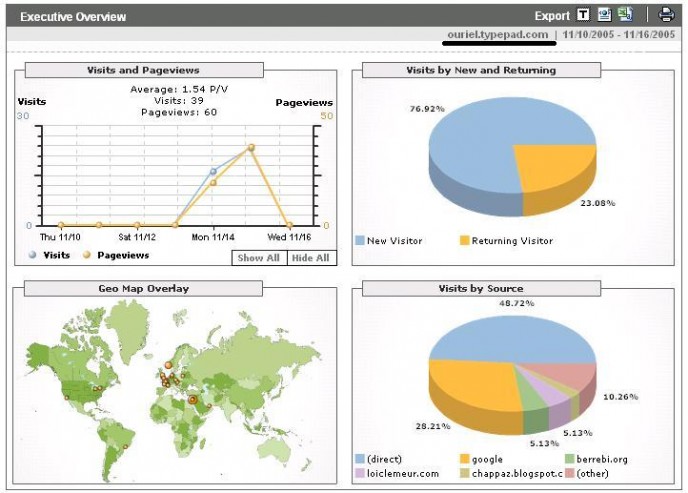
What Data Matters?
Over the years, I’ve learned a lot working with authority bloggers and simply writing content for others. I own around “7†different websites myself and continually track data to ensure I am doing whatever I can to increase user engagement. Here is what I’ve learned and these same things you should consider…
I’ll list these quickly so I can go into other details…
- Search queries – the more you know about the type of keywords that drive traffic, the more you can focus on the same.
- Landing pages – having in-depth information on landing will ensure you can optimize those pages for conversions
- Bounce rate – this is a ranking factor and it’s important you keep this number low to improve user engagement and rankings
- Referral – I like to view this information because it allows me to focus on those avenues that are bringing traffic to my website.
- Average time on website – this number provides a number for your entire website engagement. It’s good to have a high number because this will indicate a larger number of high quality pages. This also represents a solid internal linking structure, which is very important for indexing and rankings.
Now that you know what factors matter when optimizing your website for user engagement, it’s important you have the right tools to be able to track these metrics. For example, you want to use a tool with a proper interface and something that provides clarity in the way it provides statistics. Here are two I’ve used in the past…
Google Analytics
The first and best I’ve used is Google Analytics and they have a great interface that is always improving. Much of their success comes from the fact that they dominate search engine usage by nearly 80% over competition. However, the backend is very organized and they even have a mobile application if you are type who’s always on the go. I forgot to mention this tool is absolutely FREE.
Here are some of their strong points:
- Easily connect your GWT account to your GA. This will allow you to get search query, landing page, and geographical structure.
- Complete referral traffic statistics
- Device statistics so you can find out what device your visitors are using to access your site. Going forward, tweak design for that device.
- New vs. return visitors for an overview of user retention
Alexa.com
Many people don’t know how useful Alexa.com is in providing a good breakdown of visitor engagement. Right from the top of my head, Alexa.com provides the following:
- Keywords to find your website
- Geographic location
- Daily page views per user
- Bounce rate average in percentage
- Upstream data – What sites people visited before coming to yours, which will give you a good indication of referral traffic.
- Total sites linking into yours
- Gender
- Browsing Location
- Education
Alexa.com does offer a premium plan for $9.99+, which will help you get more data if you require it. I have used this upgrade to get more information on sites linking to my competitors’. I can use this information to approach the same people and work with them to link back to my site at the same time. These sites are sorted by Alexa.com ranking, so focus on the ones with authority.
