A privacy policy is a critical page to have on any website. It tells your site visitors how their data is used and protected on your site. Like Amazon Associates, many advertising and affiliate programs ask that participating websites include a privacy policy, so you must publish one.
Let’s take a closer look at what a privacy policy page is and how you can add one to your WordPress site without too much technical knowledge.
What Is a Privacy Policy?
A privacy policy is a statement from you, the website owner, disclosing how your site collects, handles, and processes the data of website visitors and customers. This could be information you collect through cookies, registration, comments, subscription forms, and more.
The policy describes, in detail, whether the information is kept confidential or is shared with or sold to third parties. For example, if you’re building an email list, you need to state in the policy what you do with that information (e.g., you won’t sell it, but will use it for your purposes.)
Suppose you’re an affiliate for Amazon or any other third party. In that case, you need a privacy policy because you’re passing a site visitor’s data automatically to the affiliate when they click on your affiliate link.
Why You Need a Privacy Policy
There are three main reasons why you’d include a privacy policy on your website:
- It’s required by law in your country of residence.
- It’s required by the third-party services you use on your site.
- It increases transparency and trust with your site visitors.
For the first two, you’ll need to do a little research to ensure you include the right information and clauses in your privacy policy. Different rules and laws may apply to your website based on your country of residence and where you do business.
(Disclaimer: We don’t claim this post to constitute any kind of legal advice. Readers are advised to consult with a local lawyer for more detailed information.)
Many website owners started publishing privacy policies when WordPress included the page by default a few versions ago. There are also privacy policy page generators and plugins you can use to create one and generic templates you can download from various sites online.
In this post, we’ll go over how to use the default page in WordPress and several privacy policy generators you can use for your WordPress site.
Adding a Privacy Policy Through the Default Option in WordPress
The developers at WordPress include a generic privacy policy template in the main installation of their software and instructions on how to edit it.
First, log in to WordPress and click Settings > Privacy. You’ll see that WordPress has already created a default privacy policy page for you.
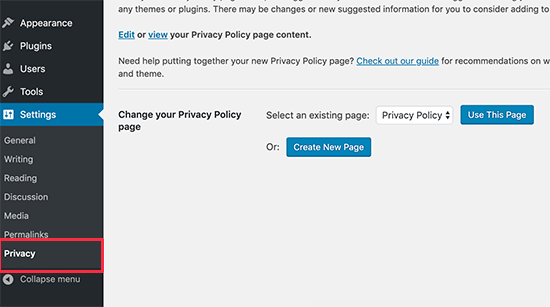
You now have three options for your privacy policy.
First, you can use the default policy option. Click Use This Page to publish it as-is.
Second, you can use the default policy as a foundation and customize it for your WordPress site. Click Edit here to open the page editor.
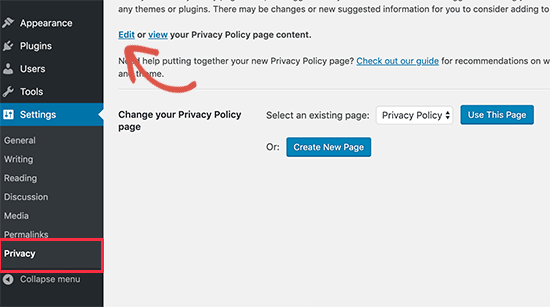
WordPress also includes instructions on how to modify the policy for your website, making it easy to include or delete the information that applies to your site.
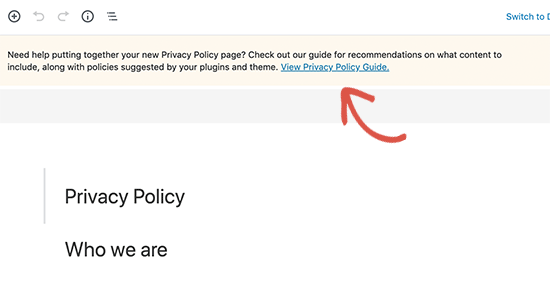
If you’re using Formidable Forms for all your contact forms, you can create GDPR-compliant forms, as that’s baked into the plugin.
After reviewing your changes, click Publish to save your changes and make the policy live on your website. Your privacy policy is now ready to be linked anywhere you want on your WordPress site, such as in the footer menu.
Finally, you can create a custom privacy policy from scratch by clicking Create New Page.
WordPress opens the page editor to a blank page, and you can create your custom privacy policy as you like. Don’t forget to click Publish to make the policy live on your site. Link your new custom privacy policy wherever needed, such as the footer.
Using a Generator to Create a Privacy Policy
You can also use a third-party tool to generate your privacy policy. You’ll need to copy and paste the text into a new page on your WordPress site. Some are plugins that integrate directly with your WordPress site, while others are generators that will let you download the policy to your site. You can copy and paste it from the downloaded version.
These tools are ideal if you need to create terms and conditions for your site if you need to create multiple policy pages (such as ones for GDPR compliance or healthcare information security compliance.)
Choose from one of these privacy policy generators and create your own privacy policy today.
WP Legal Pages
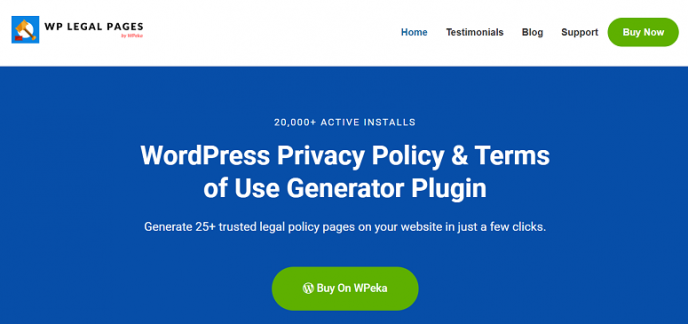
Use one of the 25 templates to create your privacy policy in less than 5 minutes. Choose the template, enter your website and business details, and click Save. That’s it.
People use WP Legal Pages to generate a regular privacy policy, a GDPR cookie policy, a terms and conditions page, and more.
TermsFeed
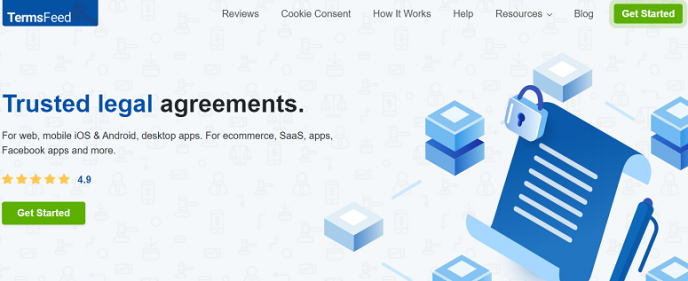
The creators of this generator regularly monitor laws, acts, and regulations around the world to keep it updated with the latest information and requirements. Use TermsFeed to create your privacy policy and then download it or host it with them for free. You can create your privacy policy, terms and conditions, terms of service, and more with TermsFeed, covering any kind of WordPress website.
WP Auto Terms
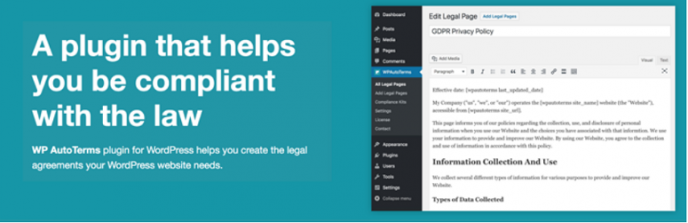
WP Auto Terms can help you create a range of policies for your WordPress website, including a privacy policy, terms and conditions, cookies policy, and more. Use it to create a basic privacy policy or upgrade to the pro version for GDPR and affiliate links usage terms.
Shopify Free Privacy Policy Generator
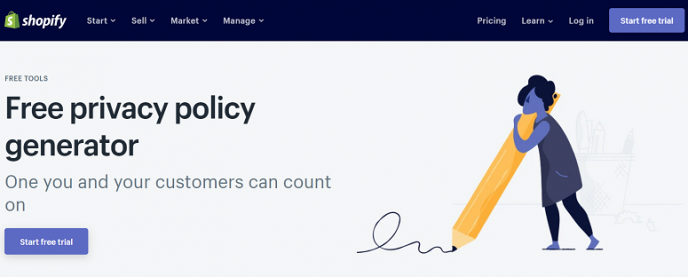
Shopify provides several free tools to website owners, including this privacy policy generator. It’s easy to use. Just enter your website and contact information, and the generator does the rest.
You can even sign up for a 14-day free trial of Shopify at the same time if you want, or not. It’s up to you. Be sure to select the ‘skip the free trial’ option if you don’t want it.
Once you click the Start free trial button, they’ll generate your personalized privacy policy and email it to you directly.
The way we think about our digital data is changing every day. It’s critical to make sure your WordPress site protects your visitors’ data and clearly explains how you store and use it.
Use these five ways to generate a privacy policy for your WordPress site. You can use the built-in option from WordPress or try out one of the third-party generators to create or update your privacy policy on your WordPress site.
Syed Balkhi is an award-winning entrepreneur and online marketing expert. He is the co-founder of OptinMonster, WPBeginner, MonsterInsights, and WPForms.
