Social media is popular. Video is popular. Live content is popular. Put these three trends together into one tight package and the net result is something called Facebook Live. In effect, it is Facebook’s answer to other live video streaming services like Periscope and Meerkat.
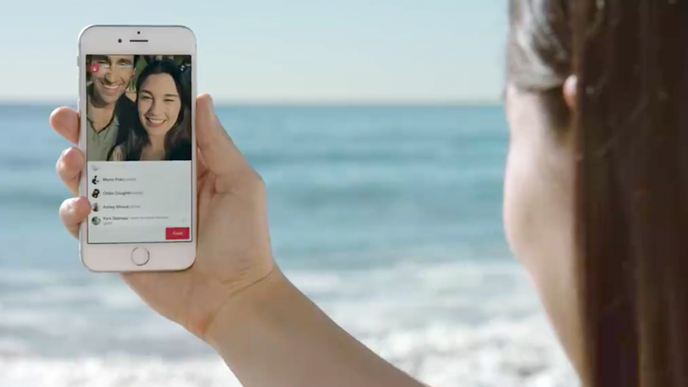
The difference, of course, is that it’s tied into the world’s largest and most popular social network. If you’re looking for ways to improve audience engagement, perhaps to draw more attention to your syndicated content, then the live video feature on Facebook could be one of your golden tickets… until Facebook throws in another pay-to-play wrench into the mix.
For the time being, Facebook Live isn’t being offered to everyone. What I found in my own experience is that my personal profile does not have Facebook Live enabled, but several of my Facebook pages do.
When you “go live” with Facebook, the video is broadcast live to anyone who cares to watch. Unlike some other platforms where your old broadcasts could disappear into the ether, your Facebook Live videos subsequently appear on your timeline like regularly uploaded videos after your live broadcast has concluded.
The Real Time Video Conversation
So, how do you get started?
The first thing you’ll need to do is to grab your Android smartphone or your iPhone (or other iOS device). Facebook Live currently does not work on desktop or with other mobile devices. Navigate to your Facebook page through the usual menu and tap on the “post” button as if you were going to write a status update.
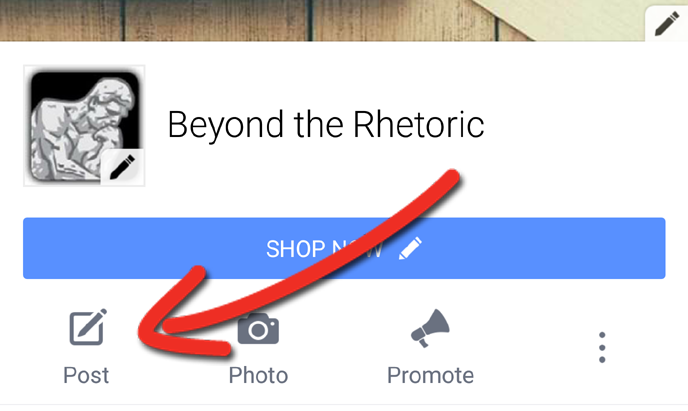
When you do that, below the main text area for a status update are a series of options for other things you can publish or do on your Facebook page. In addition to posting pictures, checking in to a location, or indicating a feeling/activity, you can choose to “go live” with Facebook.
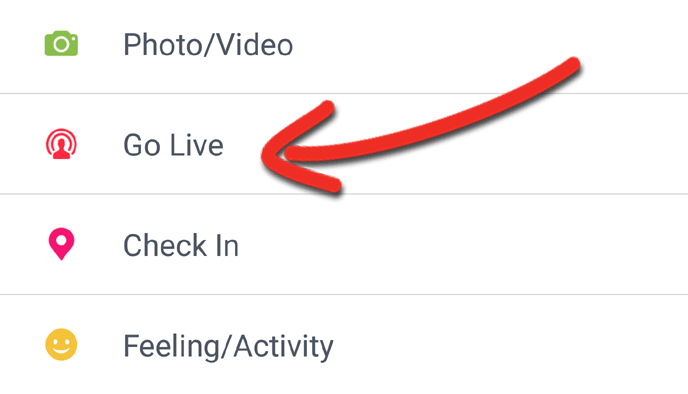
This brings up a screen where you can provide your live video with a description. This is important, because it’ll tell people what they can expect to see. There’s a button on screen to switch between the front and rear cameras on your mobile device. Once you’re ready to go, hit the big blue “go live” button.
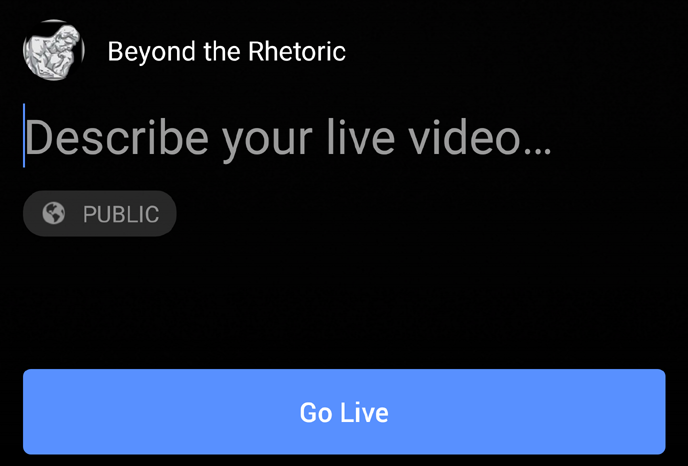
When you’re done, tap the “finish” button. Live broadcasts are currently limited to 90 minutes in length.
Making the Most of Facebook Live
Just like any other social media platform or feature, just throwing caution to the wind and “winging it” with Facebook Live is probably not going to net you the best results. Facebook has put together a useful article listing some ways to get the most out of your live videos.
- Tell people ahead of time. If your followers know that you’re going to go live at 6pm on Sunday night, they’re far more likely to “tune in” during that time. If you go live without letting anyone know, many of your biggest fans might “miss” your live broadcast and that’s not very good for your engagement.
- Check your connection. It’s great if you want to use live video at a particularly interesting event or location, but it doesn’t do you much good if your 3G/4G or Wi-Fi connection keeps cutting out. A weak signal could be your worst nightmare.
- Write a compelling description. I already mentioned this above, but just as you should be mindful about your blog posts or the text attached to any link you share, the video description you use for your live videos should be equally enticing.
- Ask viewers to subscribe. You know how you can ask your Facebook fans to get notifications of your page updates? You can do the same with your live videos. Encourage your viewers to hit that “follow” button.
- Say hello to commenters by name. If people are commenting on your live video while you’re still broadcasting, calling them out by name (and replying to their comments) can really help with engagement. It helps viewers feels special and connected, giving them more of a vested interest to keep following and watching you.
- Broadcast for longer periods. A short live video leaves a very small window for people to watch and engage with you in real time. Remember that your Facebook Live videos can be up to 90 minutes in length. Take advantage of that big window.
- Be creative and go live often. Just as more frequent updates to your Facebook page, particularly very creative updates, can help with engagement and reach, the same is true for your live videos. Give people a reason to follow and watch you.
Facebook Live may not be for everyone, but it is an incredibly powerful tool you can add your online marketing and branding arsenal. People love video and live content is very much on the rise. Capitalize on this interest and grow your fan base.
