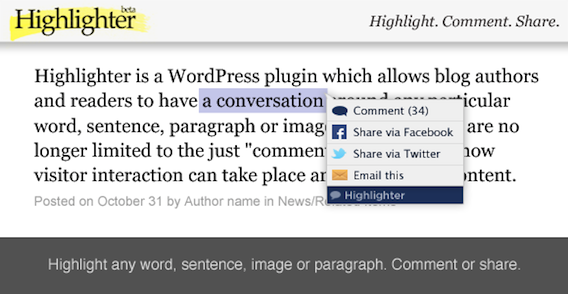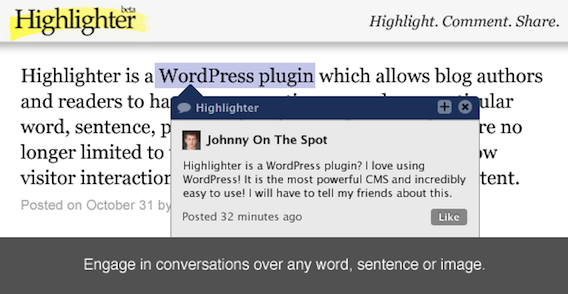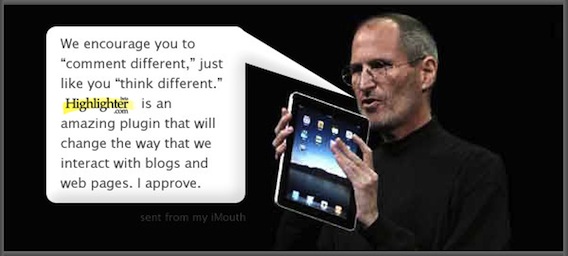Highlighter is a WordPress plugin that allows authors to actively engage their audience. They can direct readers attention to any part of the post by ‘highlighting’ any word, sentence or image.
Readers can now highlight, comment and share any word, sentence, paragraph or image on a blog post as well, giving the audience unprecedented ability to interact with content.
This means that conversations are no longer limited to the just “comments†of the page – now visitor interaction can take place anywhere within the content. Visitors can also share any sentence or piece of text just by highlighting and clicking!
Sound confusing? It’s not. Check this video out to see how it works.
Collect more emails
The rules of “Internet Marketing 101″ say that an email list is the foundation of all internet marketing efforts. Highlighter has built-in email collection tools that will allow you to integrate with Aweber, Mailchimp or GetResponse. This means that you can capture commentor’s email addresses that before would have been lost.
Anyone who knows anything about online marketing knows that emails convert better than Twitter and Facebook combined.
Increased traffic
Highlighter makes sharing remarkably easy. All a reader has to do is highlight any word, sentence, or image and with one click, readers can share via twitter, facebook, or email. This means that instead of just sharing article titles, your audience will now be able to share the specific elements that they find interesting.
The easier it is to share, the more your visitors will do it.
Commenters will also be notified when someone else responds to the conversation, which also increases pageviews.
How does it work?
If you want to comment on something, just highlight it and click the comment button. Highlighter allows the publisher to moderate inline comments just like regular comments. Therefore unless the author has changed the default setting, comments will need to be moderated before they appear.
Once you have made your comment, a little bubble will show up letting all other readers know that someone has made a comment.
You will find that on any previously commented line of text, the text has a slightly grey dashed underline followed by a little comment bubble. Upon hovering over this text, you will see the comment bubble enlarges with a number in it. This is the number of times this text has been commented upon.
What about blogs with mountains of comments?
The guys at Highlighter were aware that with any significant amount of conversation around a topic, it would be less convenient to read via the bubble.
That is why they created the Highlight Box, which displays all of the inline comments in one place for readers to view. However, with the Highlight Box, each comment or conversation is in context to a highlighted word, sentence, paragraph or image on the blog, making the conversations on the blog much more valuable.
Why would readers want to comment inline? Often with a highly commented blog post, the context the comment can be lost after XX number of comments. Highlighter makes it much easier to retain the context of conversations.
Highlighter is also ideal for longer, more in-depth posts.
Inline commenting
For some verticals, there can be many uses for inline commenting, such as:
- To reference a particular word or term in the medical or legal fields
- To provide peer review/feedback in an academic or enterprise setting
- To display a relevant affiliate link or advertisement within any kind of review/promotional blog post (links and images can be easily embedded within inline comments)
A more social web
Imagine how much more ‘social’ web pages will become when ANYTHING within the content can be attached to a specific, in-context conversation or shared with just one-click!
Of course, giving the publisher fully-moderated control over what is and isn’t displayed is paramount. The last thing anyone wants is for a web page to be graffitied up with spam or other nonsense.
Thankfully, Highlighter gives the publisher full moderation control and fights spam using WordPress’s built-in spam tool, Akismet.
Try Highlighter on your blog
Highlighter is still in development. The guys developing it, Matt, Nate and Josh are running a few case studies and wanted feedback from me, you and my readers!
What do you think of this new way to interact with content? Let me know in the comments, or better yet, comment on any word, sentence, paragraph or image in this blog post!
FREE iPad? Yep, It’s Contest Time!
Not only does Highligther want to provide you with the best free WordPress plugin available, they want to hook you up with one of the most revolutionary gadgets to ever hit the consumer market… the iPad. “The” Steve would like to say a few words:
So, let’s get down to the good stuff. What do you have to do to enter? Simply do ONE or BOTH of the following two options:
Download, Install, and Use Highlighter – Worth 1 Entry
Write a blog post, and link back to this contest – Worth 3 Entries
You can enter as many times as you like, but keep in mind that you’ll need to install Highlighter on different url’s each time you enter.