A penny saved is a penny earned. With tongue planted firmly in cheek, I like to tell people that I’m not cheap; I’m “strategically frugal.” All jokes aside, there are definitely circumstances where you should spend more money to make more money. That’s why I outsource certain tasks and services, so I can focus on what I’m actually good at doing myself. At the same time, there are also circumstances where it makes sense to save a few bucks too.
Now, I’m not saying that you should jump on the free software bandwagon for everything in your workflow. For a lot of working professionals, it makes much more sense to pay for premium software. They may need certain features or support. For the rest of us, many of the free alternatives to popular paid software are perfectly adequate too. Here are a few options you might include as part of your online business.
Instead of Microsoft Office…
For the longest time, Microsoft Office was the de facto standard. In many ways, it still is. We refer to Word documents and Excel spreadsheets the same way we talk about Q-Tips and Kleenex (instead of cotton swabs and facial tissue). When looking for an alternative office suite, you’ve got at least two huge options to consider.
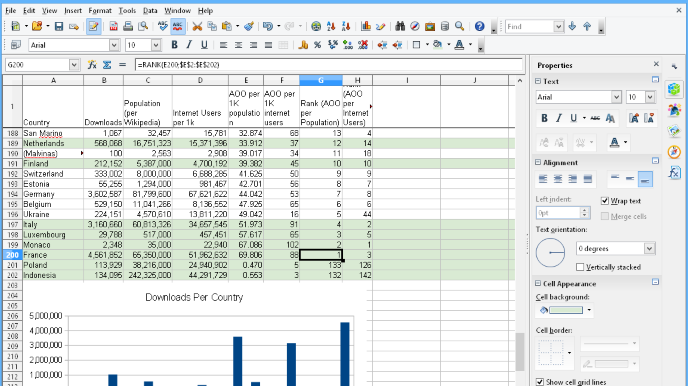
If you’d prefer a local installation on your computer with local files, then Apache OpenOffice is the one to beat. It’s got an equivalent to just about every piece of the Microsoft Office pie, including just about all the functionality that you’d expect too.
If you’d rather turn to the cloud, then it’s hard to do much better than Google Docs, especially if you’re already invested in the Google ecosystem. Sharing and collaboration are easy with the Google Drive integration too.
Instead of Adobe Premiere Pro…
When it comes to professional video editing, the two biggest names in the business are Final Cut Pro X and Adobe Premiere Pro CC. Neither is particularly cheap. Final Cut Pro X is available for purchase for $300 (and it’s Mac only), while Premiere Pro is on a subscription model for about $20 monthly on its own (on an annual plan). That adds up rather quickly.

If you’re rocking a cheap vlogging setup, chances are that you want a cheap video editor too. While iMovie and Windows Movie Maker provide the basics, it’s DaVinci Resolve that offers professional grade video editing for free. Yes, the free version really is completely free and the overwhelming majority of users won’t need the paid version.
The software is offered by Blackmagic, the same company that makes cinema cameras, so you can rest assured they know they’re stuff. I recently started using this and there is so much the software can do.
Instead of Adobe Photoshop…
I don’t want to single out Adobe too much, but that’s what happens when you’re such a big name in the creative industry. Just like Microsoft Office for an office suite and Google for web searches, Photoshop has almost become the generic term for image editing. Can you Photoshop out this blemish for me?
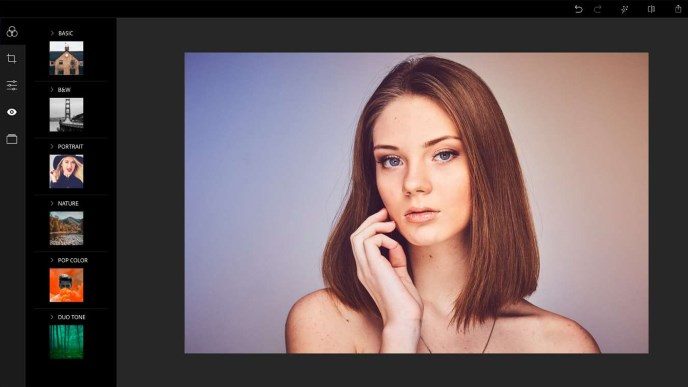
If you don’t want to pay the monthly subscription for Photoshop CC, free alternatives exist. However, unlike DaVinci Resolve, the free alternatives here aren’t quite as great as the real deal. But maybe they’re enough for you. Photoshop Express is much more consumer-friendly with filters, cropping, and basic edits, like how you can adjust your images in Google Photos. Paint.NET offers a little more in a bit of a clunky package, and Canva is good for more design-oriented work. Some people swear by GIMP as well.
Instead of Intuit QuickBooks…
Okay, we’re back to a less fun part of the software workflow. After all that video and image editing, after all that creative work, you still need to work on growing that bottom line and managing your finances. Even if you’re not necessarily in it for the money, you’ve got to get a good handle on your money. A shoebox full of receipts and a monitor covered in sticky notes just won’t do.
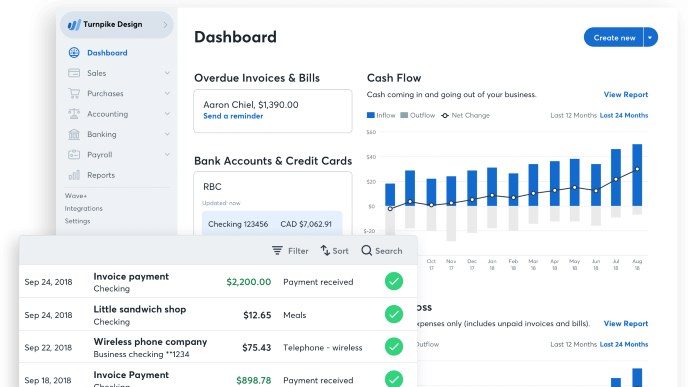
Freshbooks and QuickBooks are probably two of the biggest names in this space, but as a free alternative, you might want to take a look at Wave. This web-based utility handles invoices and accounting, as well as the ability to scan in your receipts for expense management. This is great for freelancers, influencers, and other similar professionals who receive money from multiple sources and clients.
And yes, it really is free to use. You only pay for credit card processing and bank payments (and payroll), but the accounting and invoicing side won’t cost you a nickel.
Do you have a favorite free software?
