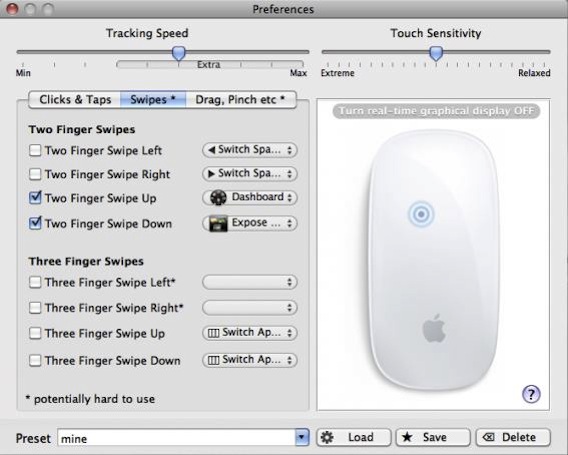I received an Apple Magic Mouse during the Halloween Edition of Dot Com Pho. We all thought it look great but after using it for a few days, we concluded that there wasn’t any magic in it at all.
The problem with the Magic Mouse was the software. It was very limited and didn’t give the mouse any extra functions. The only thing it can do was scroll and go forward and back on a web page, which most mice can do. We were hoping the Magic Mouse would function like the multifunction trackpad used by the Macbook Pro but it turned out to be nothing more than a sleek looking mouse. That has all changed with the release of MagicPrefs, a free piece of software that brings out magic in the Magic Mouse.
MagicPrefs is a free menubar application for OSX which aims to improve the functionality and configuration options of the Apple Magic Mouse.
It features the ability to bind a variable number of finger clicks, taps, swipes, pinch and other gestures to functions like Middle Click , Hold Down Both Mouse Buttons , Spaces , Expose, Dashboard etc.
Touch Sensitivity implements a single point control for a number of factors impacting the algorithms of the taps, swipes, pinche and other gestures.
Tracking Speed adds the ability to increase the maximum mouse speed by a extra 200%.
Also featured is a real-time display of the fingers touching the surface of the mouse that you can enable to test and monitor the way the mouse sees your input.
If you got a Magic Mouse for Christmas, you need to download MagicPrefs right now. My Magic Mouse has been sitting in its display case before MagicPrefs came out. Now, the mouse is truly magical.