Do you want to create an online course?
The online course business model is a great way to share your knowledge and boost your income. Once you’ve set up an online course, you’ll be able to earn passive income for a long period of time.
Another way that making an online course helps is by building a community around your brand. For some businesses, it’s a way to help educate customers.
For example, Moz, SEMrush, and Ahrefs are awesome SEO platforms. But many people struggle to use them effectively due to how complex the tools are. SEO is also a difficult area to master. By providing courses on SEO these brands teach customers how to do well with their platform.
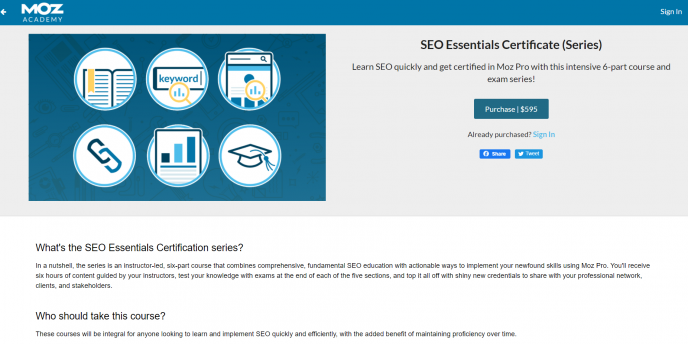
Brands provide online courses to educate customers
Thanks to such courses, customers get more out of the tools and see better results. In turn, this creates a compelling reason for customers to continue subscribing to these companies.
Not to mention, the current COVID situation has forced several people to take their business online. The online course model helps instructors, leaders, and people in all walks of life share their knowledge and continue earning an income in these challenging times.
The market for online courses is also at an all-time high. Many students, professionals, and homemakers are indoors and looking for ways to grow their skills and occupy their time.
It’s clear that building an online course is a powerful way to grow your income and business. Let’s get down to it. Here’s how to create an online course on WordPress.
Plan your content
Before you can set up your new WordPress online course, you need to have your content in place. Here are some important points to consider when building your course material:
- What are the goals of your online course? You need to think about whether you’re helping your users with a personal hobby or whether you’re enabling them to get a skill that can help them land a job. Your goals will determine the depth of your materials and how to break it up.
- When you know what the scope of your content is, you can divide your material into modules. Remember that subsequent modules must build on previous mones and each module typically increases in terms of complexity.
- What formats will you create content in? Online courses often use video as the primary way to convey information. You can support this with text, images, audio files, and other material.
- You will need to test your students’ knowledge by giving them practical assignments, creating quizzes, or rating them on some kind of task that allows them to put your information into practical use .
- Consider the time length of each module and the total time your course will take to complete. The goal of your course, the topic, and the needs of your users will all come into play.
- Take your audience into consideration. Who qualifies for your course and what prerequisites does your course have? Make a checklist of software, supplies, and other requirements that your audience will need to do your course.
Having a clear goal and outlining your content is a great start. When these aspects are clear, you can move on to the next step – building your online course platform.
Add an online course builder
Your next critical step is to pick the right course builder to make your online course. Working with WordPress is the easiest option for anyone one who isn’t proficient in coding. WordPress is the most widely used CMS and powers millions of websites. Using it together with the right plugin is the best way for non-coders to create an online course.
Otherwise, building your course can be a coding nightmare. You’ll need to build hierarchies of content and add features to support your work, all of which involve complex coding knowledge.
In this post, I’ll show you the easiest way for anyone to build online courses in WordPress. We’ll use an awesome plugin called MemberPress. This plugin has a neat Courses add-on. Since it’s an all-in-one plugin, you can always scale up your site to do more than make online courses. Let’s break down your online course building into steps.
Install the plugin
To begin, download your MemberPress plugin and opt for the Courses add-on. Once your plugin is added and activated, you can then move on to building the interface that people will use.
Create your course architecture with a visual builder
You can start creating your online course by using the visual builder to create your modules. On MemberPress, this is called the ‘Classroom Mode’
You won’t have to use any coding at all to style your content’s look and feel. Here’s how you can structure your new online course.
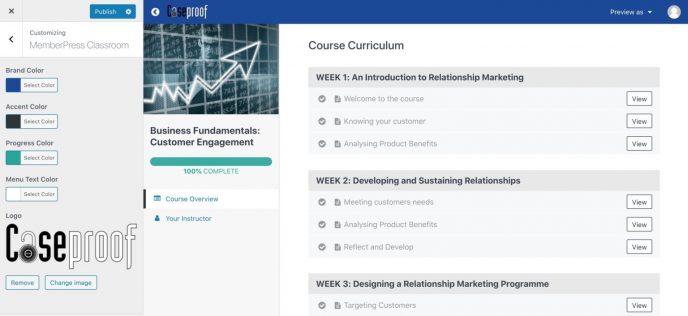
Use a visual builder to easily set up your online course
You start by creating a ‘Course’. Add a title and a description. Under your ‘Course’, you have to add a ‘Curriculum’. Here’s where you add Sections i.e. your content broken down into modules. Each section can equal a single module.
Finally, under each section, you can add a ‘Lesson’. Your lessons consist of the actual education material. You can create images, add videos, text, and more.
Add tags and categories
Organizing your courses into tags and categories is useful if you want to offer multiple courses or divide your course in different tiers.
By adding categories you can ensure that your users are able to access content that they have subscribed to or paid for. The next step, adding rules, will show you how that’s possible.
Add rules
To provide users with content that they’ve paid for and to manage content access, you’ll need to set up rules. Rules let you associate specific categories with product plans or subscription levels.
Users who opt to buy a specific course will access only that content. In this way, you protect your material and ensure that your readers get access to the right material.
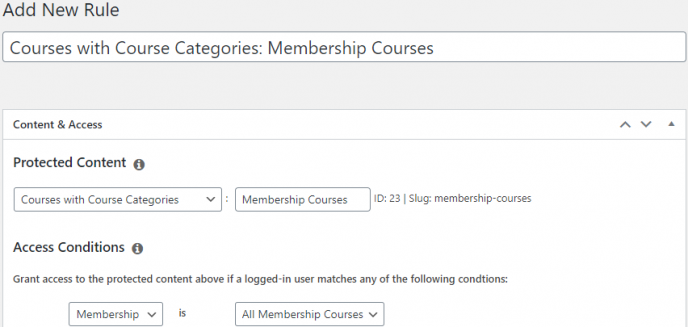
Rules allow you to grant user access and protect your content
With these steps, you have all the knowledge you need to create your course with confidence. Remember to also market your online courses by promoting it on social media and sending marketing content through email.
Conclusion
I’ve just laid out the most user friendly way available to non-coders to create an online course. The best part of making a course in this way is that you have a high degree of control and flexibility.
You’ll keep all your revenue instead of sharing it with an existing learning platform and you won’t have to rely on a developer for every little tweak.
So, use the ideas given here and get started today. There are more people than ever before online seeking ways to grow their skills and join online courses. With this post, you’ll be able to build your own course, share your skills, and boost your income.
–
Syed Balkhi is an award-winning entrepreneur and online marketing expert. He is the co-founder of OptinMonster, WPBeginner, MonsterInsights, and WPForms.