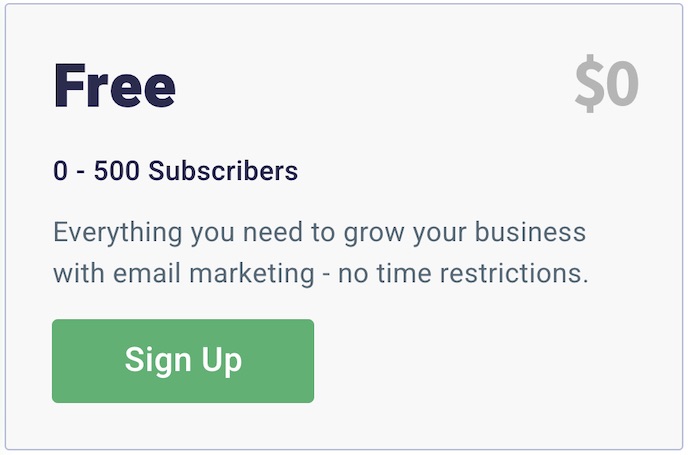Having a big email list is great, but if a lot of the names on the list are inactive, then the list isn’t worth as much. It’s always a good idea to remove inactive subscribers from your list from time to time. If your subscribers aren’t opening up your emails, then they’re not reading your messages and that means they forget who you are, or worst, mark your messages as spam.
In this video, you will learn just how easy it is to remove inactive subscribers from Aweber. Keeping your list clean not only keep the list responsive, but it will also save you money because most email service providers charge you based on the number of active AND inactive subscribers you have.
Star Your Email List for FREE
Whether you are just starting a new business or need to grow your web audience, Aweber is the powerfully-simple way to create awesome-looking email newsletters that will grow your audience while making your business look great.
Aweber offers a free account for all new customers. The free account lets you build a list of up to 500 subscribers and offers most of the features found in the Pro Account. It’s a great way to test drive Aweber to see how email marketing can help your business.