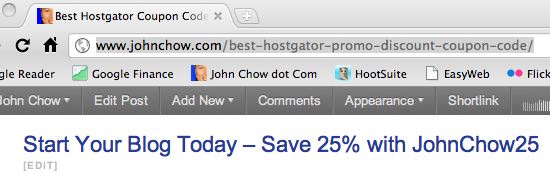I take it most bloggers using WordPress turn on SEO friendly URLs. If you haven’t, then you should do it right away. By default, the WordPress URL uses a numerical system (http://YourBlog.com/?p=123). By switching to a SEO friendly structure, the URL becomes http://YourBlog.com/Title-Of-Post. This helps Google to index the post a lot better and as a result could rank you higher in the index.
Normally, the SEO title just fills in the title of your post as the permalink. For example, if your post title is “This Is My First Post,” then the URL would be http://YourBlog.com/this-is-my-first-post. However, WordPress gives you the power to control what is displayed in the permalink. The permalink doesn’t have to be the post title.
The above screen shot was taken from my HostGator coupon post. You can see that the title of the post is Start Your Blog Today – Save 25% with JohnChow25. However, the URL for the post is https://johnchow.com/best-hostgator-promo-discount-coupon-code. By using a custom permalink, I’m able to add in keywords into the URL that I didn’t use the blog title. Let’s face it, a blog title of Best Hostgator Promo Discount Coupon Code wouldn’t make as much sense to my readers as Start Your Blog Today – Save 25% with JohnChow25.
How To Set a Custom Permalink
Setting a custom permalink with WordPress is really easy. Simply click the Edit button next to the permalink and you can change the URL to say whatever you want.
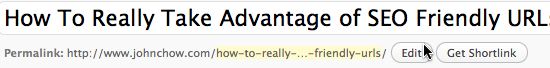
Having your URL repeat your blog post title is good SEO. However, going through the extra step to tweak the URL to include the keywords you’re targeting will put you over the top. To see another SEO trick, check out my video on how to SEO a blog post.