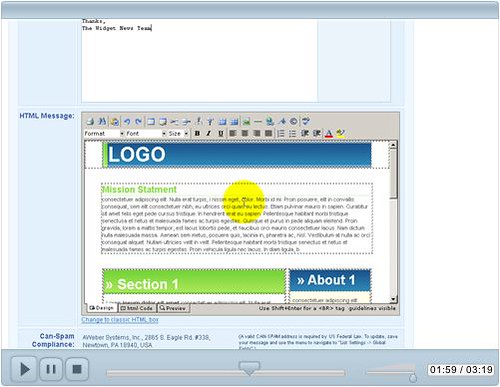If You Can Copy and Paste, You Can Write a Great Email Campaign
The number 1 most common question that I get from people who want to start an email marketing campaign is:
What Do I Write?
See, like you they understand how important it is to communicate with their potential customers to build trust, establish yourself as an expert and ultimately close more sales.
They Just Get Writer’s Block
They draw a blank when it comes to deciding what to write. Or they come up with ideas, but when they sit down to write, they edit and over think and self-censor, and they never get past the big blank screen, because they want their emails to be *perfect* from Day 1. Writers’ block can derail the best of us, if we let it. But we don’t have to. Coming up with good message content is easy, if you know where to look. And fortunately, you don’t have to look far, because…
You’ve Already Written Your Messages!
Chances are, your messages are already staring at you, right between the eyes… but like many business owners, you just haven’t seen them yet. Ask yourself: “Have I done any of these things?”
- Replied to emails asking about your product/business
- Put an FAQ, features, or similar page on your site
- Written an article or press release
- Created and posted to a blog about your industry/business
If you’ve done even one of these, you’re already on your way to creating an email campaign (If you’ve done more than one, even better!). Why do I say that?
People With Questions Don’t Always Ask Them
You reply to questions for the same reason that you offer a product or service: doing so helps your potential customers solve a problem. Same goes for writing articles, blogging, creating FAQs… the list goes on. But what about the people who *don’t* ask you questions? Or
don’t read your FAQ or articles? Surely they don’t have all the answers already — so they would likely benefit from the same help you’ve provided to the people that *did* contact you. Right?
When you know what your potential customers are asking, and you already have the answers *somewhere* outside of your email campaign, all you need to do is…
“Repurpose Your Content” (Translation: Copy-and-Paste)
Open your “Sent” email folder, your FAQ or any other place where you’ve already written about your business. Find a question that you’ve answered, or a point that you’ve made, that your potential customers want to/should see.
- Highlight it.
- Copy.
- Paste.
- Add a sentence or two before and after it (to introduce it and to segue to the next message).
- Give it an attention-getting subject line. (One idea here: since you answer a question in the body of your email, put the question directly in the subject line.)
- Save your message.
Congratulations! You just created your first message. Create 2-3 more by repeating the steps above, and voila! You have a real, live email campaign that you can build on. So much for writer’s block.
“But What About The Design? I Want Good-Looking Emails…”
No problem! With AWeber’s HTML email templates, you’re one click away from over 50 designs that you can use to build brand recognition and increase response. See some of AWeber’s templates in action in this video:
What’s Next?
You’re armed with great email content… but it’s only helpful if you have someone to send it to. In my next post, I’ll show you how to grab your visitors’ attention and get them started on your campaign.