Many people have asked me what stat software I used to show my charts in my real life on page SEO case study post. The software is WordPress.com Stats and it’s one of the best stats plugin ever made for WordPress.
There are hundreds of plugins and services which can provide statistics about your blog visitors. A tool like Google Analytics provides an incredible depth of information. However, it can be overwhelming and doesn’t really highlight what’s most interesting to me as a blogger. That’s why Automattic, the creators of WordPress, created its own WordPress.com Stats to focus on just the most popular metrics a blogger wants to track and provide them in a clear and concise interface. Best of all, it makes all that information available right in the WordPress dashboard. There’s no need to load another browser window or a piece of software to view your stats.
Installing this stats plugin is much like installing the Akismet anti-spam plugin. All you need is to put in your API Key and the rest is automatic. To get an API key for WordPress.com Stats, you need to sign up for a free WordPress.com account and WordPress will email you a key.
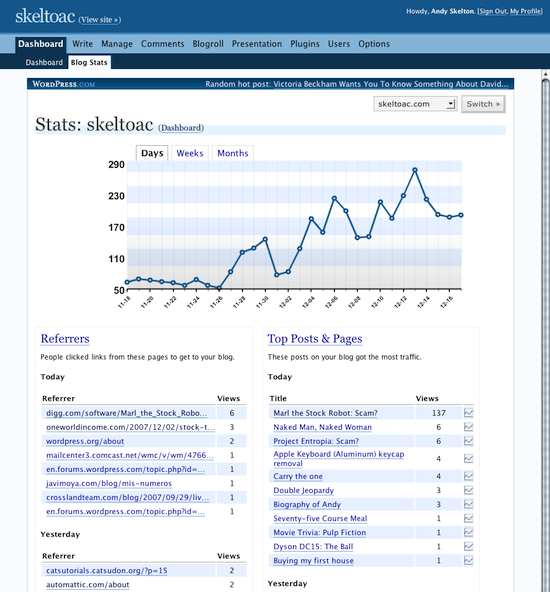
Once it’s running, WordPress.com Stats will begin collecting information about your pageviews, which posts and pages are the most popular, where your traffic is coming from, and what people click on when they leave.

A small chart will appear in your admin bar if you are running WordPress 3.1 or later. Each line in the chart represents the traffic for the hour in relation to the previous hours. Clicking the chart will bring up the full WordPress.com Stats page.
Because all the processing and collection runs on WordPress.com servers and not yours, it doesn’t cause any additional load on your hosting account. In fact, it’s one of the fastest stats system, hosted or not hosted, that you can use. WordPress.com stats report new visits typically within ten seconds.
Get WordPress.com Stats and six other plugins with my Free WordPress installation Service.
