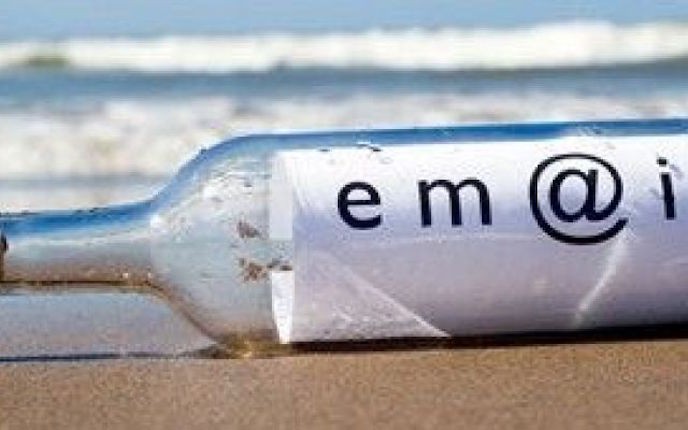The reason I love WordPress is you have so many compatible plug-ins that streamline your blogging and customer retention. Recently, I started to try different things with my objective being to increase my email subscribers. I wanted to find a creative way to start a blog and right away start collecting email subscribers through Aweber.
Aweber is an email service provider that streamlines collecting user information like name and email address. You have the choice to add other additional fields but the most common when collecting subscribers is full name and email address.
I figured it was a very simple process once I got the hang of utilizing cool tricks I learned along the way. If you want to start collecting email subscribers quickly, then use this strategy.
Purchase Domain
There are two ways you can purchase domains and we’ll explore both of them now. You are purchasing a domain to set up a niche targeted website where people can submit guest posts. This can be as simple as a blog or an article directory. There is a shortage of “do-follow†article directories so I purchased a domain to build an article directory website. Anyway, here are two ways you can purchase a domain…
First, you can purchase a domain through a hosting provider like GoDaddy.com or HostGator.com. Next, you can visit expireddomains.net and purchase a high authority expired domains relevant to your niche. These domains tend to rank higher within the SERP’s quickly because they have existing domain and page authority. Remember, the key is to purchase a domain relevant to an article directory so people can submit content. Why? The keyword “do-follow†article directories get 1,600 searches per month, which means enormous registrations on your site. Each registration is a potential email subscriber, which you’ll learn later.
Once you’ve purchased a domain, set up WordPress and install a simple article directory theme. You’ll have a website up within minutes.
The Aweber Plugin
Here’s what this plugin will do…
“Integrates the AWeber contact registration script into your WordPress registration process. Users are seamlessly added to your AWeber account during registration on your site, either by request or silently. If you do not yet have an AWeber account, you will need to visit their website.â€
By now, you have an article directory website set up and when people sign up to submit an article, they will be required to opt-into your Aweber.com mailing list and confirmation email address. It’s very simple to integrate this with your existing website as it requires installing, activating, and filling out a few fields within the backend. Now your article directory website is ready to go. Here’s an example of my website and its registration page. Next,
The note on the registration page lets visitors know they have to confirm the opt-in email to have their article approved.
Marketing Article Directory
When marketing your article directory or site, you have enormous channels at your disposal. Remember, the keyword “do-follow article directories†gets approx 1,600 searches a month so you know people are looking for these types of websites. I would suggest trying different things like PPC, PPV, banner, Facebook Ads, Twitter, etc., and I guarantee the conversion rate will be high. Why? The people clicking through are looking to submit articles and when they register, they’ll have to confirm their account. I’m currently getting 16-77 email subscribers per day. Here’s something else I’ll do for you guys…
I currently rank #1 for the keyword “do-follow article directories†and would love to post high quality article directories during my next update. If you guys have something of value, then submit it using the contact form on my website and I’ll post it on the next update. It’s a great way to generate traffic WITHOUT paying anything for marketing.
Before submitting, please follow these guidelines…
- Make sure they are do-follow
- Make sure they are moderated to avoid Google penalties going forward
- Make sure they are high quality and I recommend a DA and PA of 25+.