This is a follow up to my All in One SEO Pack for WordPress. The free WordPress plugin allows you to control the title, description and keywords META tags for every post you write. Without it, your description and keywords is the same as your blog tagline. Google will either list that or whatever it finds near the top of your page if you’re missing the META information.
To better illustrate this point, I thought I would show you a Google listing example from a blog not using the All in One SEO pack and compare this to a blog that is using the plugin (namely, mine). Let’s begin with my good friend Stephen Fung. His blog is not using All in One SEO.
Google Results Without All in One SEO

Using the Google site command, we can get a list of all the pages Google has indexed for Stephen Fung. Notice that all the page titles are different, which is good. However, all the descriptions are the same, which is bad. While it’s possible to figure out what the page is about from the page title, it helps more if the description talks a bit about what the page is about.
The above illustrate why it’s extremely important to have a really descriptive page title. If your description META tag isn’t set then the searcher has only your title to figure out what your page is about.
Google Results With All in One SEO
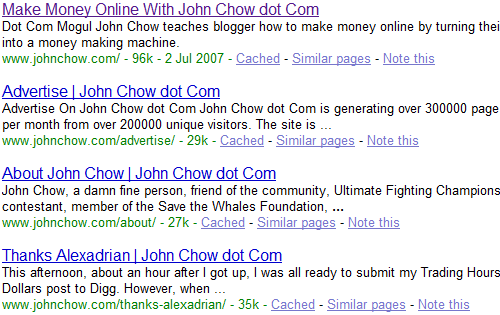
With All in One SEO, you can enter a description META tag (and keywords) for each post. If you don’t want to take the time to update a thousand old blog posts, the plugin will take the first 25 words of your post and use that as the description META tag. The results is every single page on your blog will have a unique description. You can see that from the site results from my blog.
You can read more about the All in One SEO Pack for WordPress here.
