I was in need of some new cards to use for Affiliate Summit next month and decided to give UPrinting.com a try. I wasn’t looking for business cards. I wanted to give out 5×7 postcards just to be different from the crowd.
UPrinting.com is an eco-friendly online printer. The company has established itself as a major player in the industry with its distinct vision and clear approach to helping small businesses grow. It serves thousands of on-demand business printing and graphic printing orders daily, using high-quality press printing and a robust yet easy-to-use online ordering system. The company is popular for its Free File Review, a complimentary proofing service which requires no upfront payment. UPrinting.com also offers convenient marketing support such as print design services, custom online printing quotes and direct mailing to help the small or medium-sized business grow.
If you don’t have a design, then you’ll love the UPrinting.com online design tool. The tool is extremely easy to use and offers a ton of design features. I already had my card design made up, so I just uploaded the file using their uploader tool. UPrinting.com accepts most major file formats, including PDF, JPG, TIFF, PNG, and EPS.
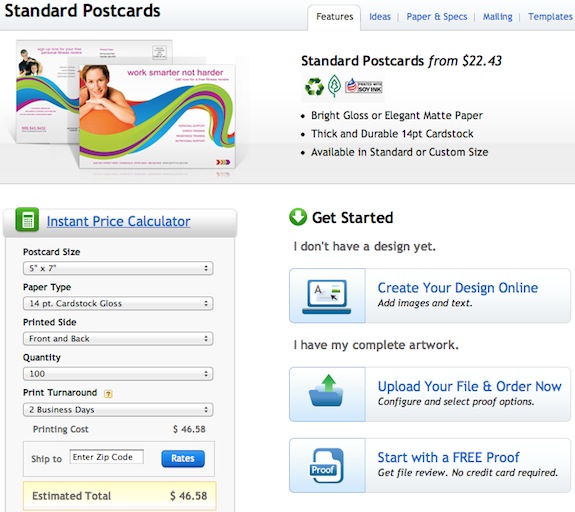
After uploading my files, UPrinting.com sent me a PDF proof with notes on problems they found and what they did to fix it. This was a very nice touch and something I didn’t expect.
Issues We’ve Detected:
- The size of the files you sent do not match the size you’ve specified in your order.
- Important design elements in your files are too near the line where our machines are going to cut.
Fixes We’ve Done:
- We’ve resized your files to fit the size you’ve specified in your order, but your image may be distorted or cropped.
- We’ve moved the important design elements in your files further inside the design layout so these elements won’t get cropped.
- We’ve added a 1/8 inch bleed, or extension of your design, by duplicating the design elements you have near your design layout’s edge. This is because our cutting machines have an error margin of 1/16 of an inch. Please download and review your proof carefully. Take note of the issues found and fixes made that were stated and check if everything is acceptable. Approve the proof to proceed with printing. Otherwise, disapprove the proof and upload your replacement file. Note that we will start counting turnaround time once you approve this proof and make your payment. For more information about turnaround time, please see our Terms and Conditions page (http://www.uprinting.com/terms.html) or FAQ document on Placing an Order and Turnaround time (http://www.uprinting.com/help-order.html). If you have any questions or need help with your files, please contact our prepress department at our toll-free number, 1-888-888-4211.
Front of Postcard Proof
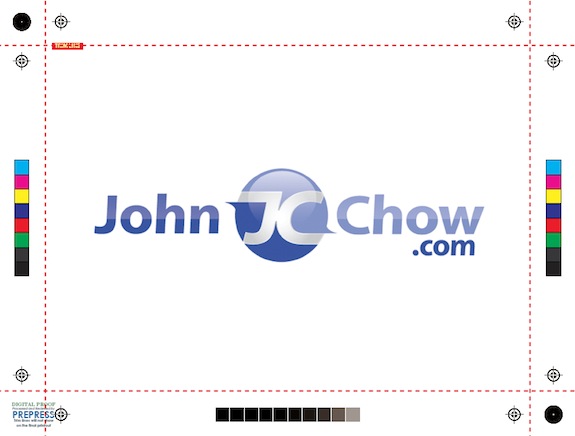
Back of Postcard Proof

As shown by the proof, UPrinting.com did a great job correcting the mistakes I made on my files. Once I approved the proof, the job went to the printing department and was completed in less than two days. I received a Fedex tracking number, and my new postcards showed up at my door the next day.
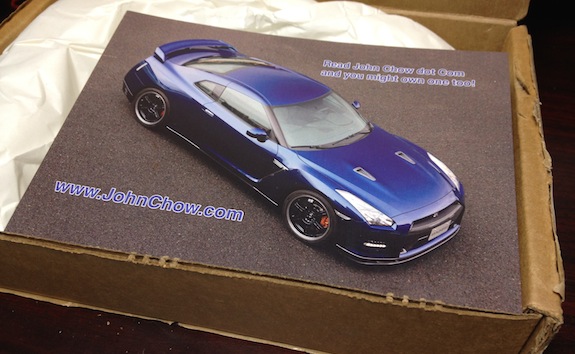
Overall, I couldn’t be happier with the service I received from UPrinting.com. They went the extra mile to ensure my postcard printing came out great and on time. Their prices are very competitive as well. I got the 100 postcards done for less than 50 cents each. The local print shops around here would never be able to match that and they would never be able to pull the job off in two days. I can highly recommend UPrinting.com for all your printing needs.
If you see me at Affiliate Summit West, make sure you ask for a postcard. With only 100 prints, it’s sure to become a collector’s item! 🙂
