I get it. Because we make our living on the Internet, it’s pretty safe to assume that we’re online pretty much 24 hours a day, 7 days a week. And, broadly speaking, that’s probably true… except when it isn’t.
Maybe you’re traveling out of the country and you don’t have local service. Maybe you’re on a plane and they don’t have in-flight WiFi available. Or, as can sometimes be the case, you just want to cut back on your mobile data plan, pre-downloading some content ahead of time for when you’re away from your home, office, or home office. Offline apps can be a real lifesaver.
If you’ve got an Android phone, you may want to check out some of these apps that work offline. Better still, all of the apps listed here are free! Or at least you can use them for free.
YouTube Music
Many people prefer Spotify as their streaming music service of choice. I get that. Some of you might like Google Play Music or Apple Music or something else instead. And while I don’t necessarily turn to it all the time, YouTube Music is starting to grow on me for two big reasons.
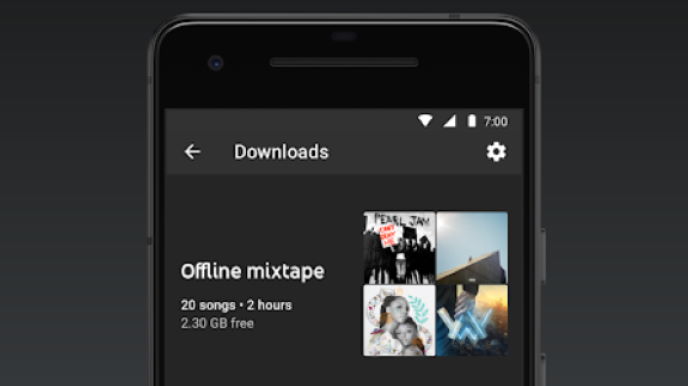
First, I’m finding a number of tracks on YouTube Music that aren’t on Google Play Music. Namely, there are a bunch of songs and covers on YouTube that aren’t available elsewhere for any number of reasons.
Second, there’s this feature called the Offline Mixtape. The app will automatically download the number of songs you set (I have mine at 100, but you can have more or fewer than that) so you can listen to them offline. It creates this mixtape based on your listening habits and history. This is great for offline sessions you may have.
Google Keep
This is another instance where you have a lot of options. Some people might like Evernote. Me, I’m sticking to the Google ecosystem with Google Keep. On some level, it’s like having a number of digital sticky notes where you can save little tidbits of information. This supports not only regular text and checkboxes, but also audio and pictures, just like some other note-keeping apps.
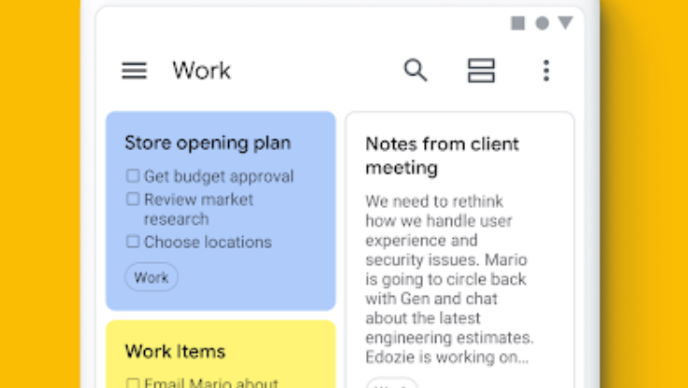
But really, maybe I’m just drawn to the relative simplicity. Yes, you can use tags to organize things, but I tend to just use the color-coding system. I also pin about a half dozen of my notes to the top for quick reference. This works offline and then everything will sync back up when you get back online again. In fact, it’s even handy to jot down blog post ideas and even create basic outlines (and write the posts too, if you’re feeling ambitious).
You’ve got a bunch of online articles you want to read, but you don’t have the time and space to read them all while you’re still online. Pocket to the rescue!

Previously known as Read It Later, Pocket is just about the best option you have for reading articles offline. Simply save them ahead of time, either from your computer or from your mobile device, and let it all sync up to your Android smartphone before heading offline. Then, you can access a stripped-down text-heavy version of the pages you save for ease of accessibility.
It works with non-article type content too, but I find it’s best suited for blog posts, news articles, resource guides and that sort of thing.
Google Translate
It can be imperfect at times, of course, but it’s undeniable that Google Translate is the de facto standard for online translation between dozens of different languages. Did you know it works offline too?

Just remember to save the dictionaries for the languages you need while you’re online, and then you’ll have no trouble asking for directions, ordering in restaurants, or exchanging simple pleasantries with your Airbnb host wherever your dot com lifestyle may take you. I know this would have come in really handy when we visited Taiwan before smartphones and mobile apps got to where they are today!
Libby
This will vary a little bit depending on how much support you can get from your local public library. For me, I love using Libby to borrow audiobooks from the public library. It works just like borrowing physical books from the library, including placing holds, keeping lists, and browsing the catalog.

When you “borrow” an audiobook, you save the entirety of the audio files on your Android smartphone. You can set bookmarks, save progress, skip ahead to different chapters and so on. The loan specifics will depend on your local library. Libby is powered by OverDrive, which also supports ebook loans. These apps are a great way to read business and marketing books, as well as just about anything else that may interest you.
Other notable mentions for offline Android apps include Google Maps, Amazon Kindle, Audible, Offline Dictionaries, Google Drive, Podcast Addict and Flym.
What’s your favorite Android app? Does it work offline too?
